Microsoft PowerPoint is an application where you can make your own presentations with pictures and texts. As a student of Malmö University you can download the application by clicking here.
Microsoft PowerPoint är ett presentationsprogram där du kan göra dina egna presentationer med bilder och text. Som student på Mau kan du ladda ner detta program gratis här.
English

Beginner’s Guide to PowerPoint
If you have not used PowerPoint to much and want a complete beginners guide you should start here.

30 Ultimate PowerPoint Tips and Tricks for 2020
Learn allot of useful tips and trick regarding photos, animations, reusing slides, fonts and more!

PowerPoint Animation Tutorial – Learn How To Animate
Learn all different settings an tricks you can do when creating animations i PowerPoint.

How To Create A PowerPoint Template
When you do a PowerPoint, sometimes you use already made templates. In this video series you will learn how to make your own templates that you can reuse.
Svenska
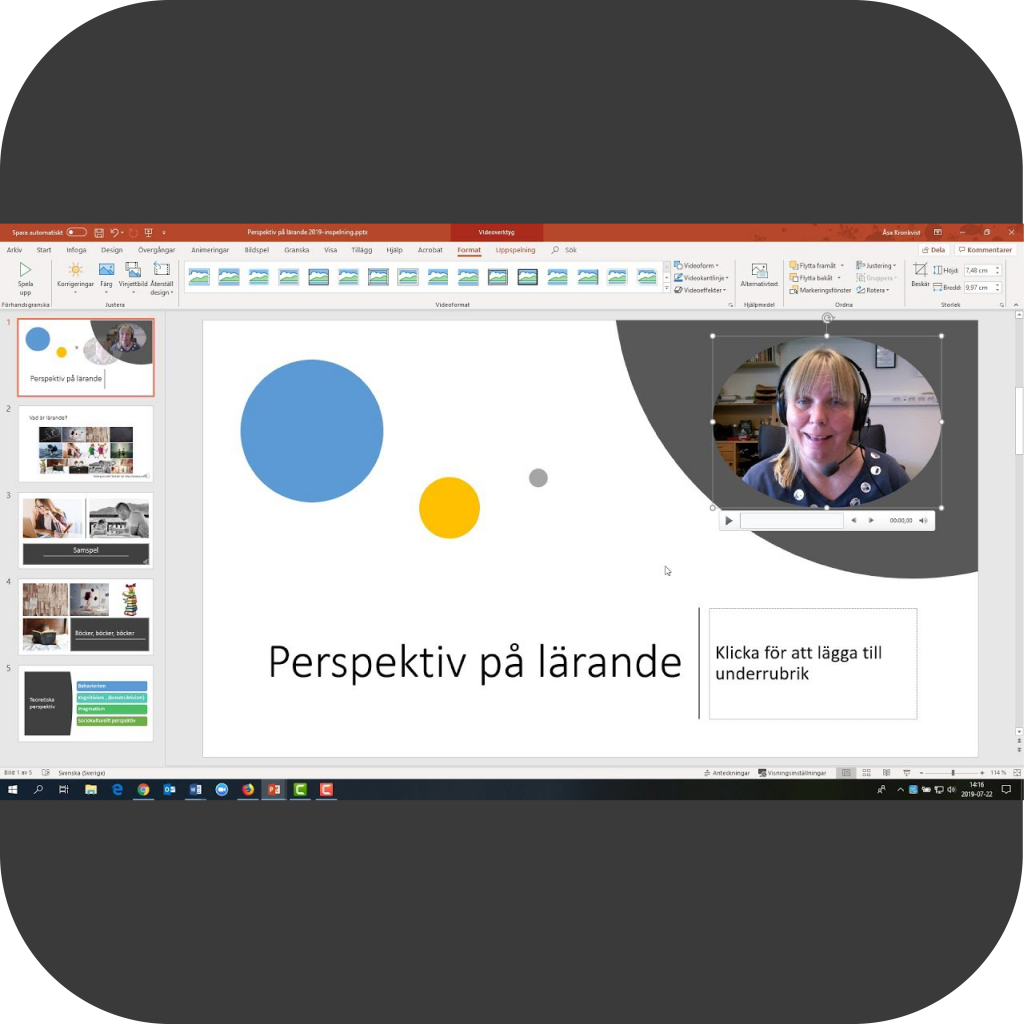
PowerPoint365 – spela in din presentation (Windows)
Lär dig hur du spelar in ljud och eller bild till din PowerPoint presentation

Synas i din PowerPoint i Zoom
Om du vill göra en PowerPoint presentation i zoom och istället för att synas i en liten ruta kan du synas framför PowerPointen. Lär dig hur du gör detta.
Hur man gör en PowerPoint presentation
En väldigt enkel och basic genomgång av hur man lägger till bild och text och gör övergångar i PowerPoint.
Uppdaterad mars 2021

