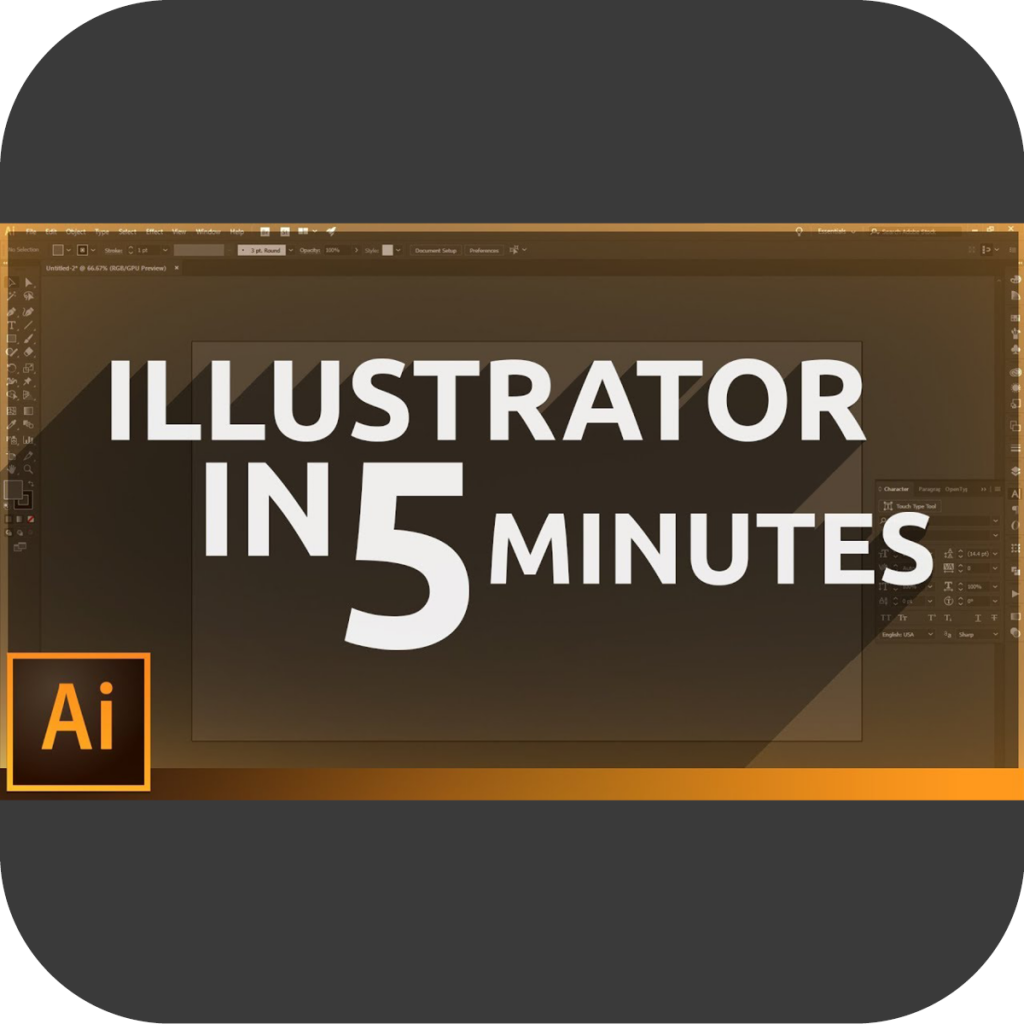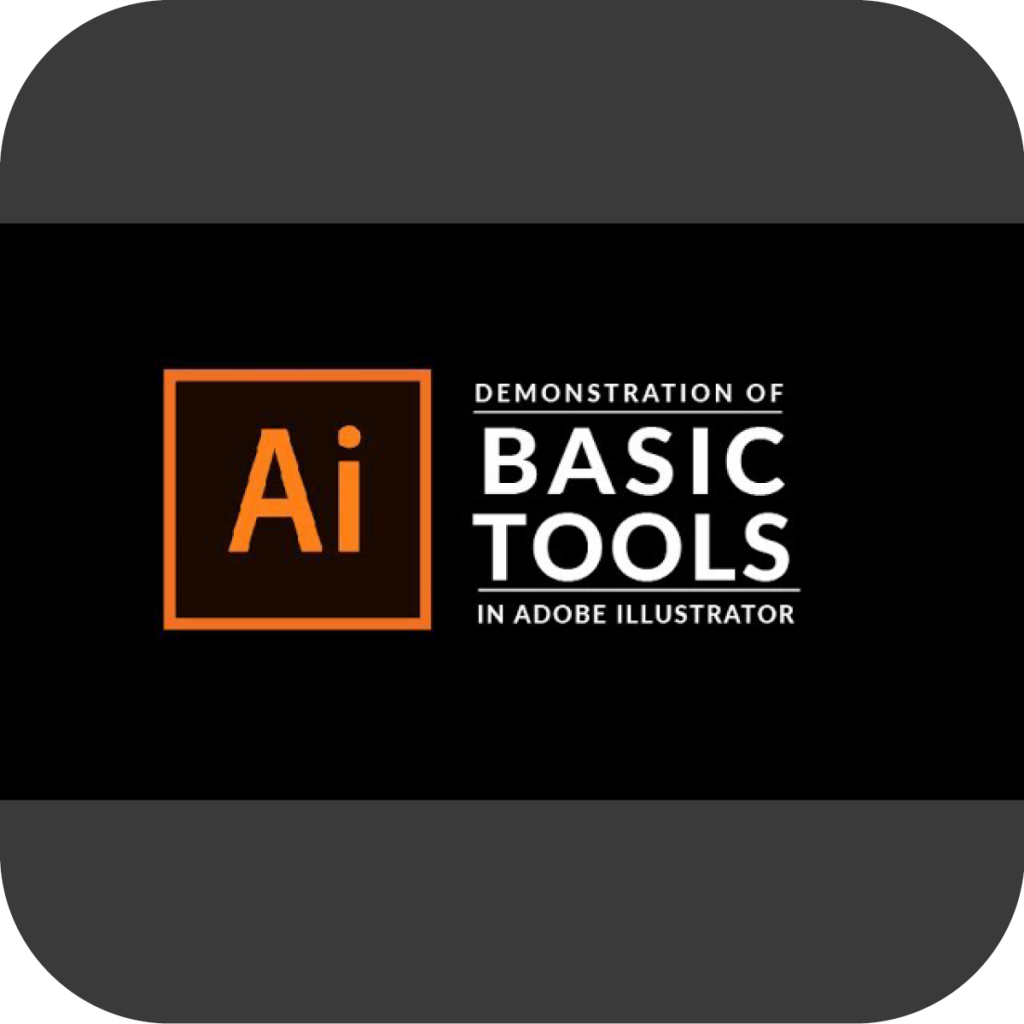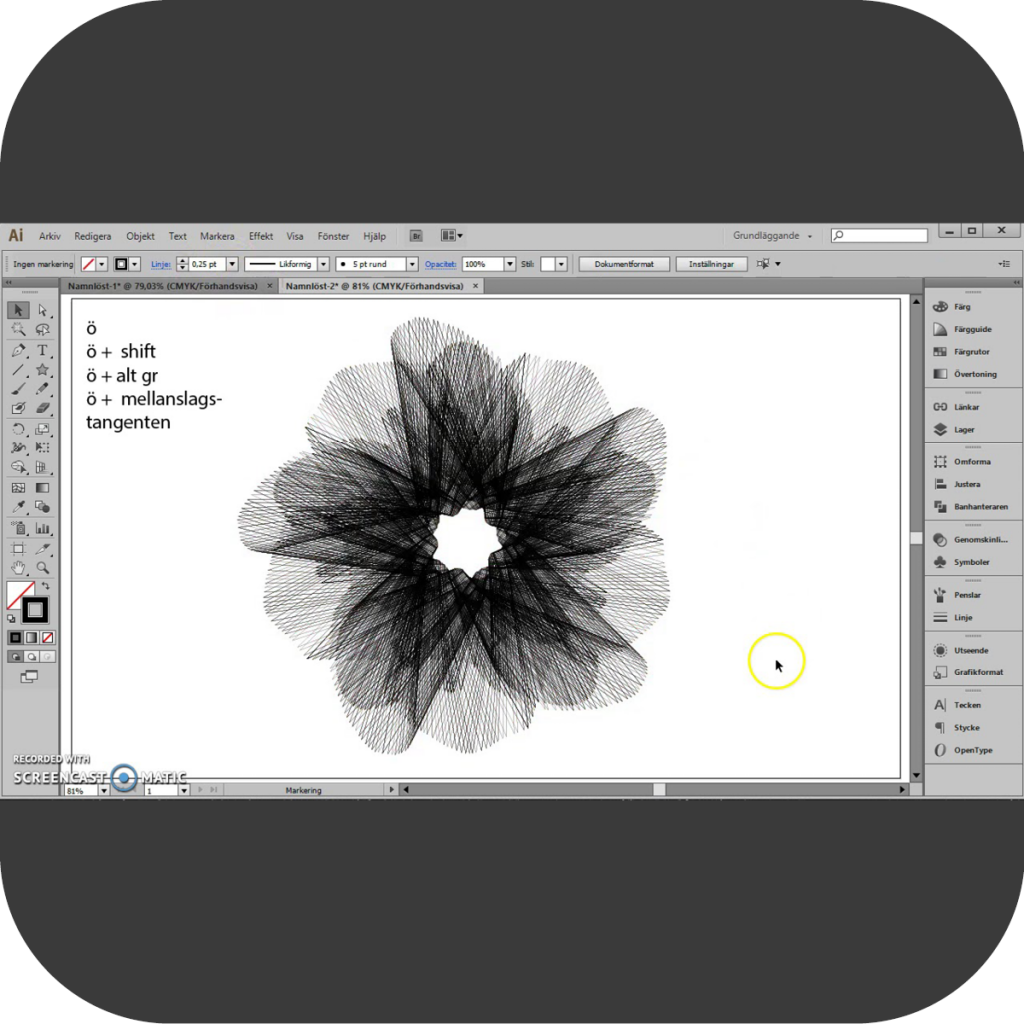Illustrator is a vector-based editing software that you can use to create your own artwork, logos and more.
Students attending courses that require the use of Adobe Suite programs at Malmö University could be eligible for receiving an Adobe license from the university. Contact your program or course coordinator for further information.
Illustrator är ett vektorbaserat redigeringsprogram som du kan använda för att skapa dina egna illustrationer, logotyper mm.
Studenter som går kurser där användningen av Adobe-programmen är en del av utbildningen kan vara berättigade att få licens till Adobe Suite av Malmö Universitet. För mer information kontakta din program eller kursadministratör.
English
Learn Illustrator in 5 MINUTES! Beginner Tutorial
A short introduction to Illustrator.
Adobes Illustrator Tutorials
Adobe have their own introduction courses where they explain using both text and video. There are videos for both beginners and experienced.
Adobe Illustrator for Beginners | FREE COURSE
A long 3 hour video where you will get a thorough course in Adobe Illustrator. You can easy navigate in the video to different sections that you are interested in.
How To Use The Basic Tools in Adobe Illustrator
Learn the basic tools in Illustrator in a 18 min long video.

Adobe Color Wheel
This is a very practical tool for exploring different color palettes for your projects. Depending on the color theory you chose on the side bar, you will get different color palettes. You can adjust the main color as you wish and the palette will change accordingly. If you save a palette to your library, you will find it in Illustrator directly. Fun!

Shortcuts cheat sheets
If you want to make your work flow more effetive, we highly recommend you get familiar with shortcuts. If you are working with the default shortcuts you can use these cheat sheets to start learning them on MacOS and/or Windows!
Svenska
Illustrator självstudiekurser
Adobe har sina egna introduktions kurser där de använder sig av både text och video för att förklara. Videon är på engelska men det finns möjlighet för svensk undertext.
Illustrator på svenska
Detta är en serie med 22 avsnitt på svenska som förklarar grunderna till Illustrator.
Uppdaterad Feb 2022