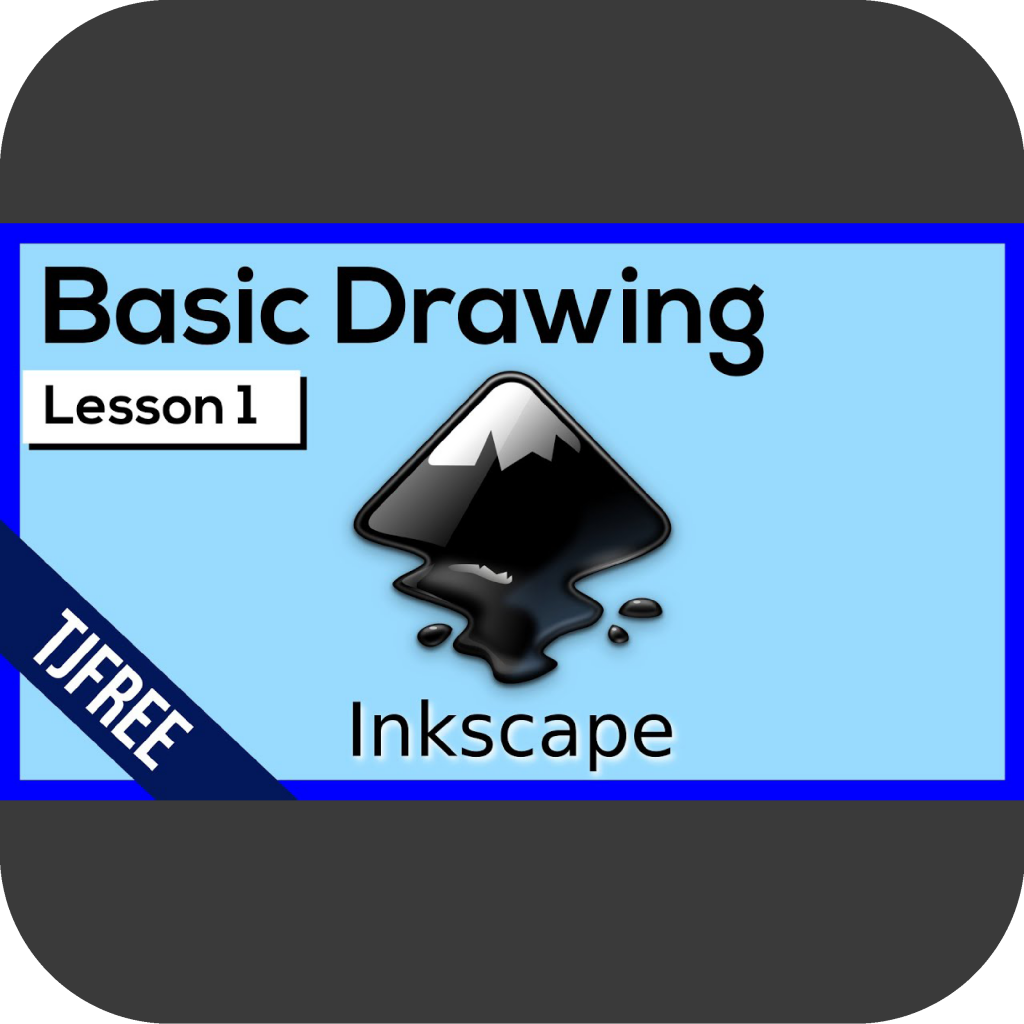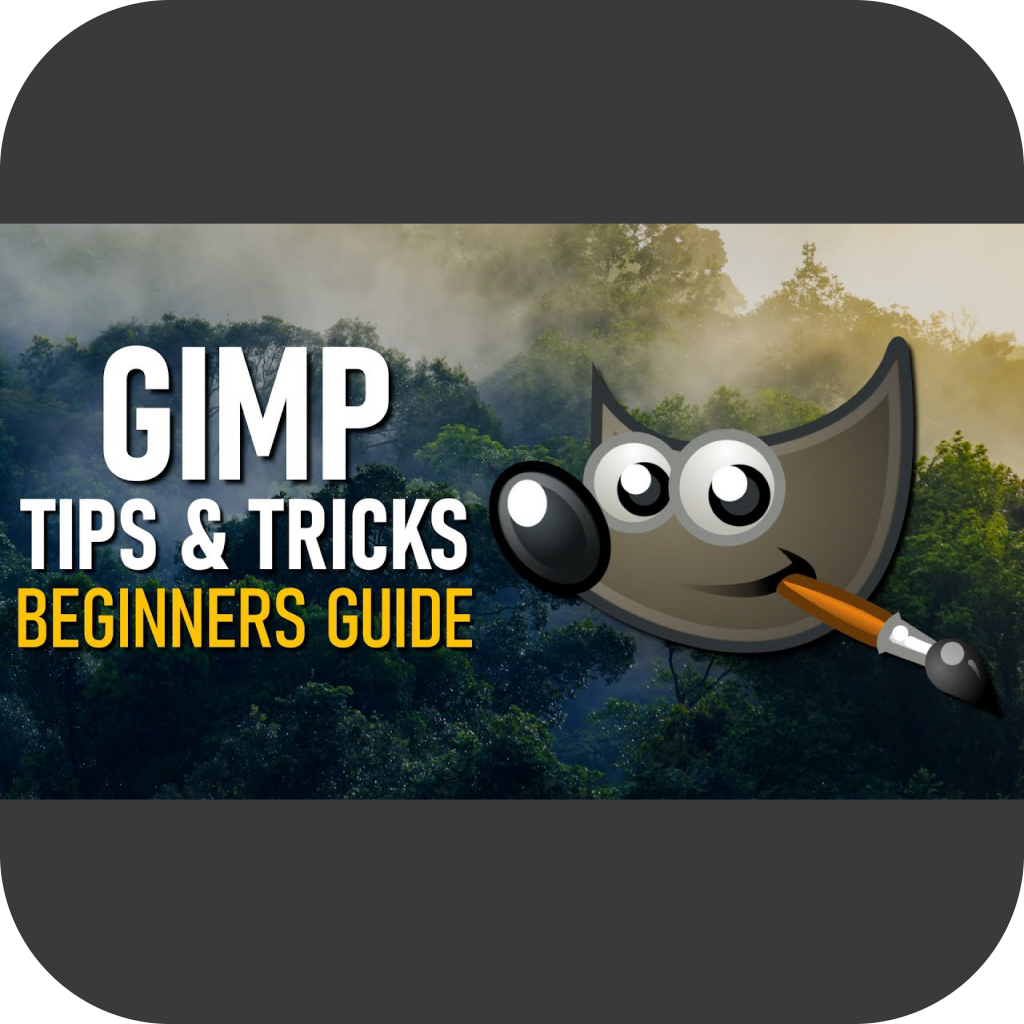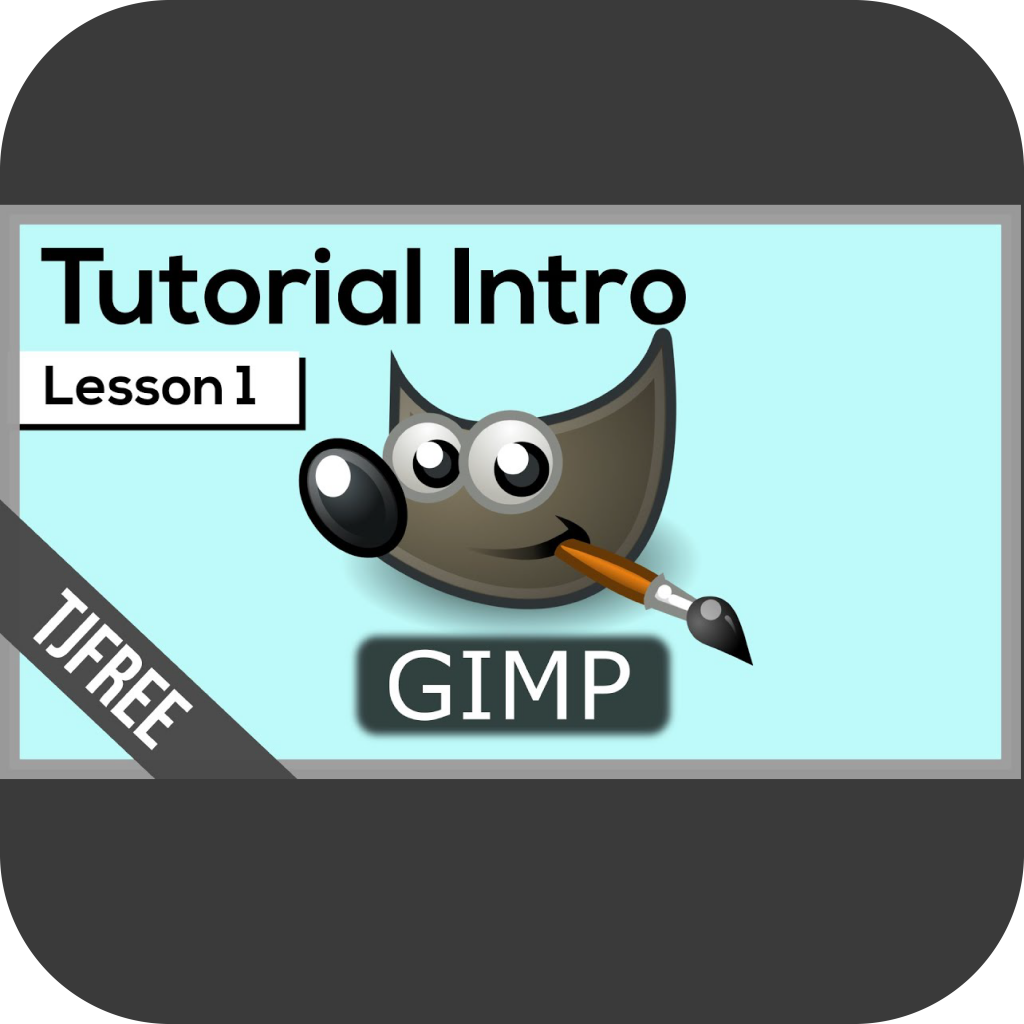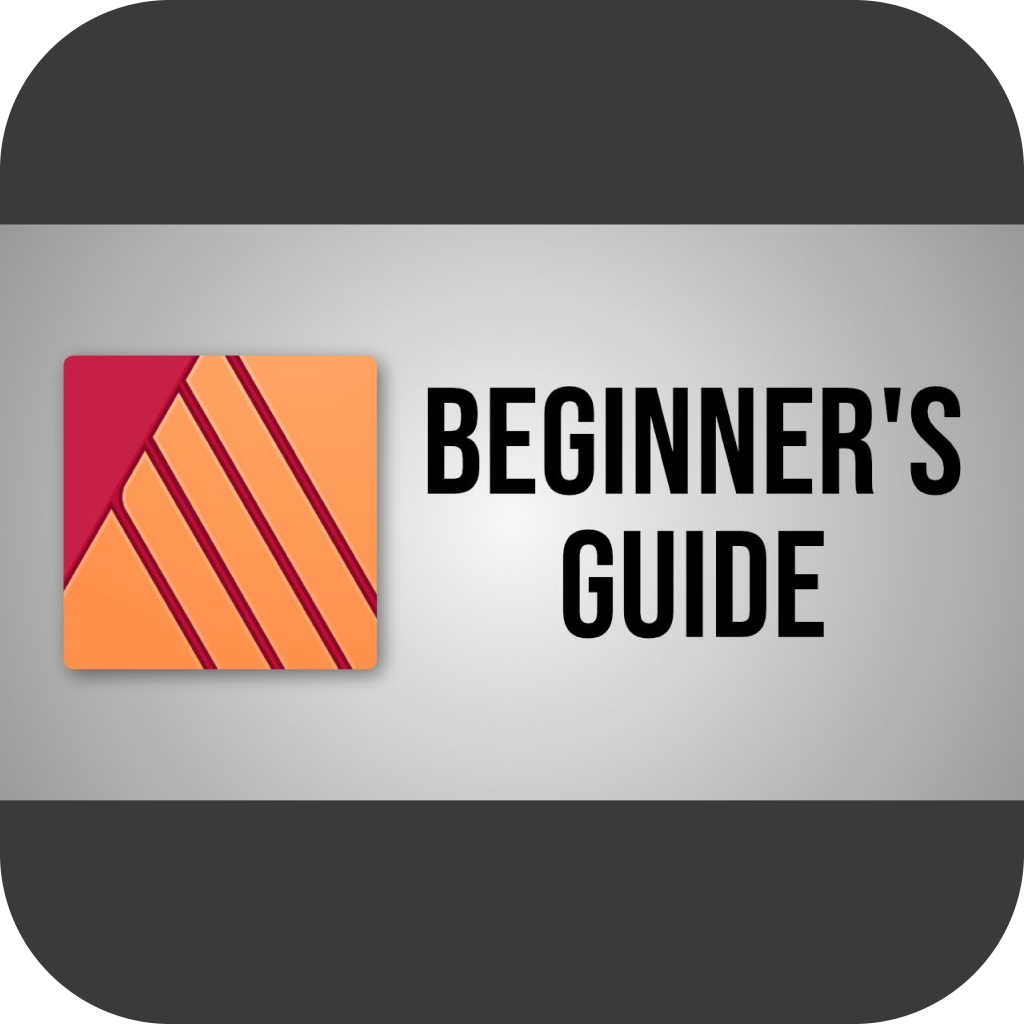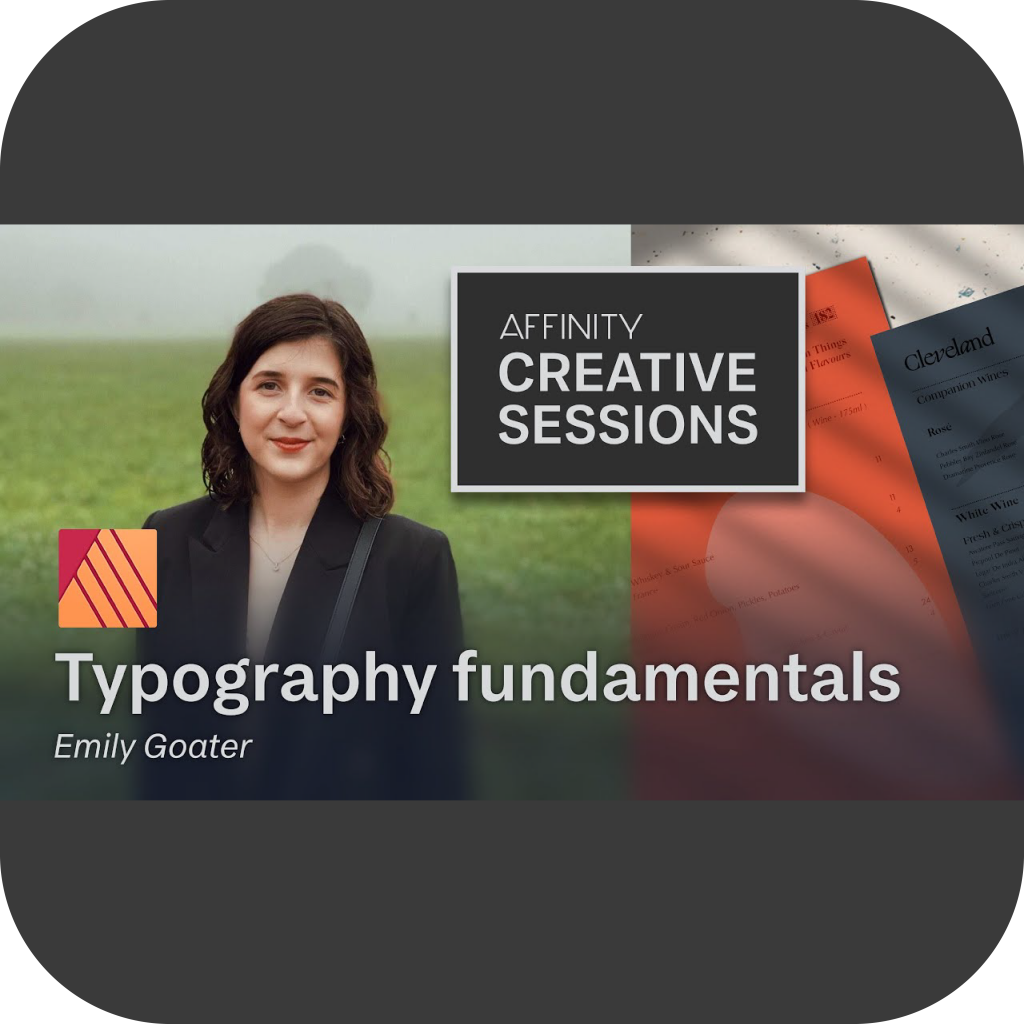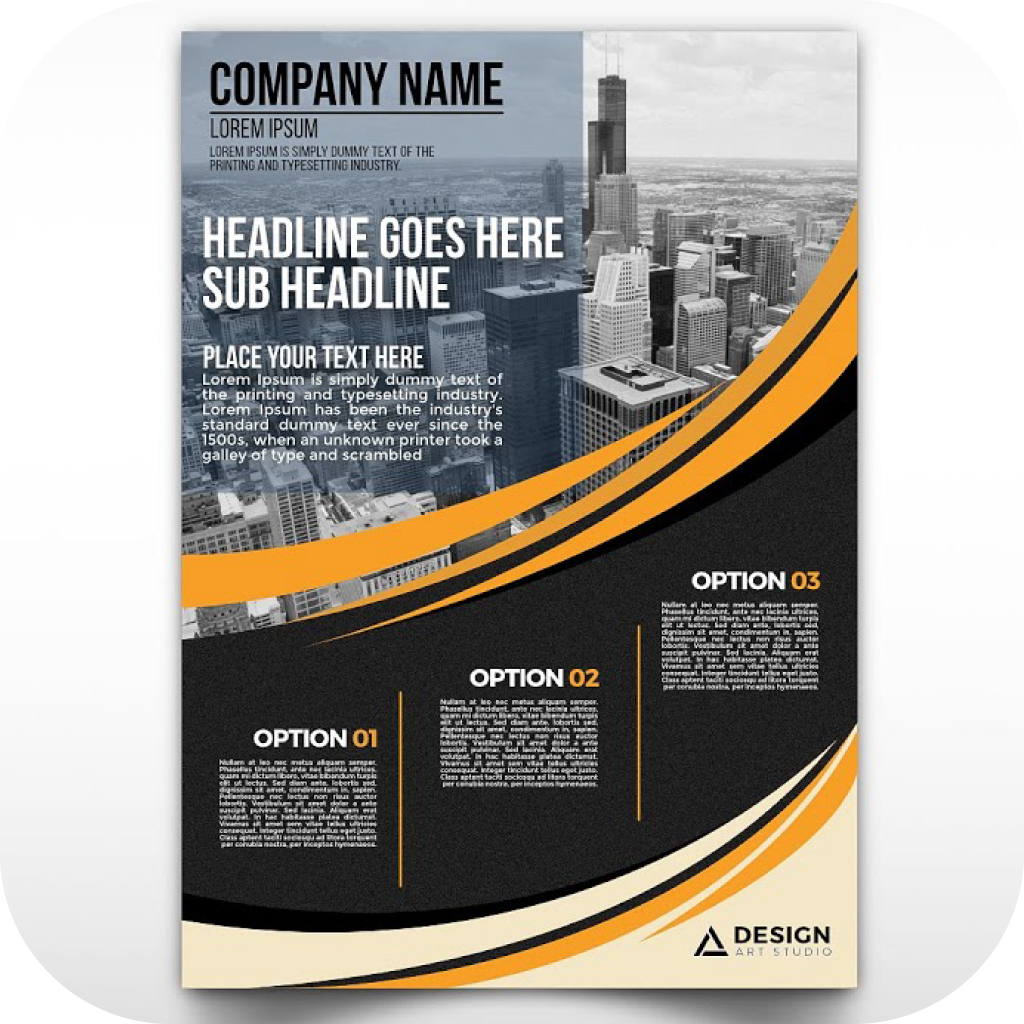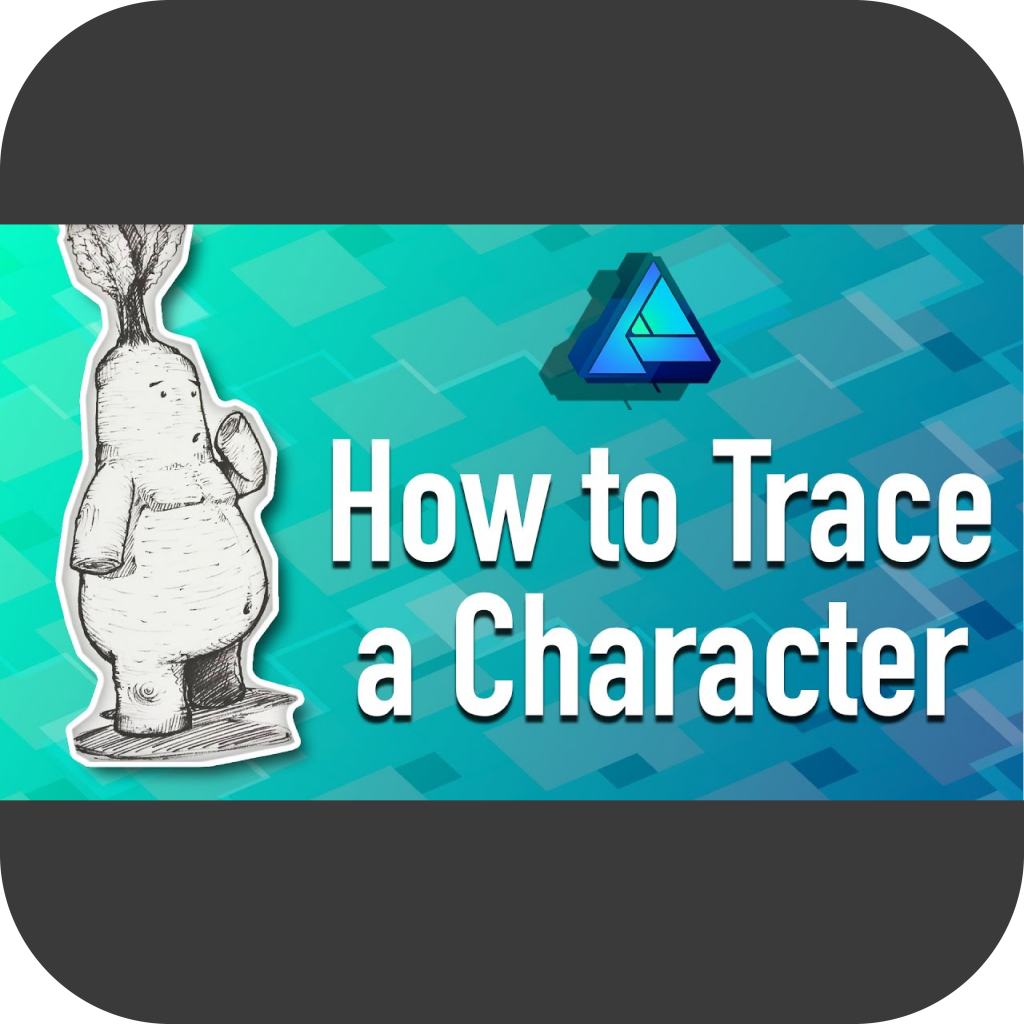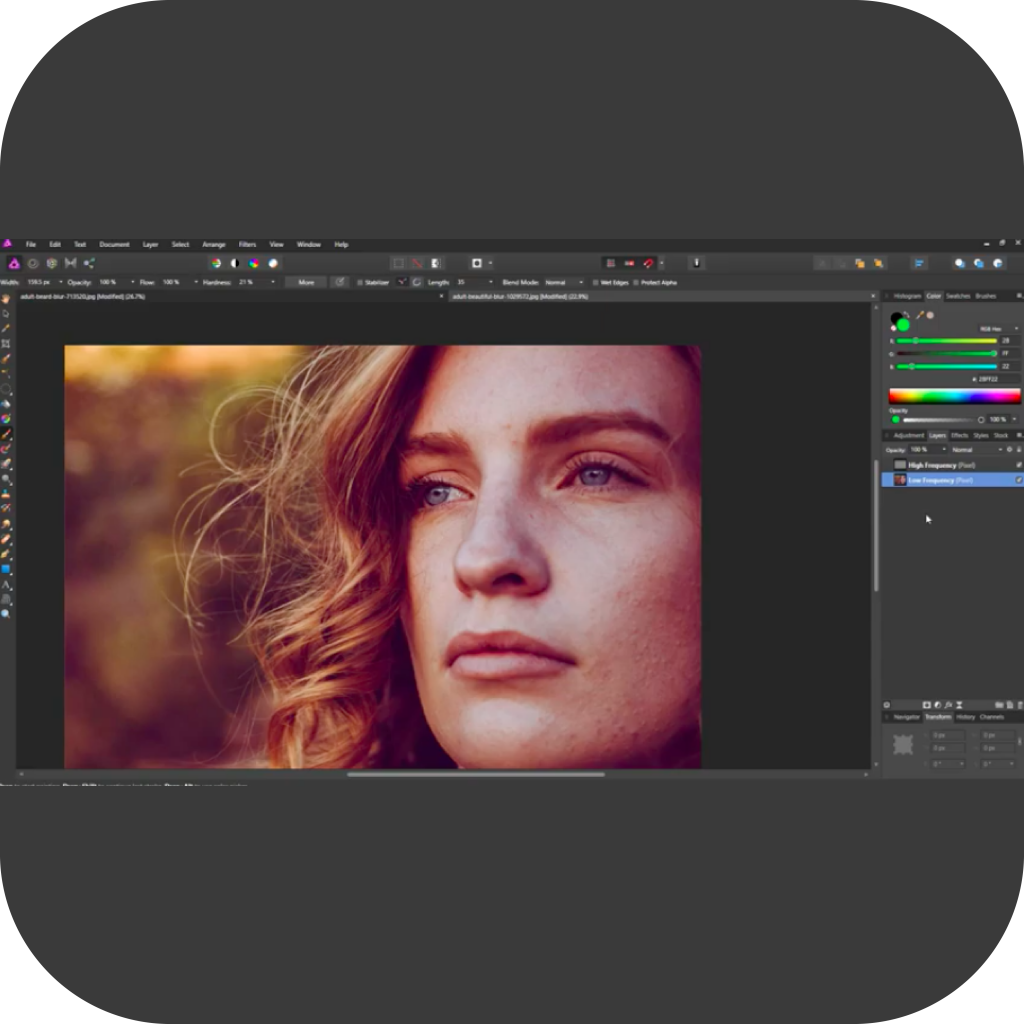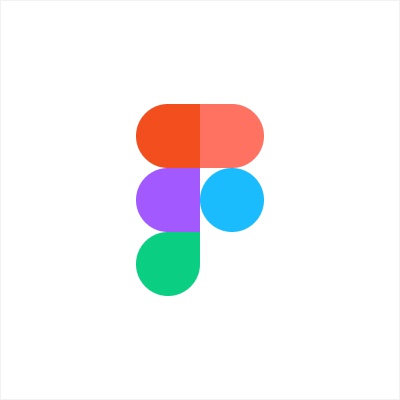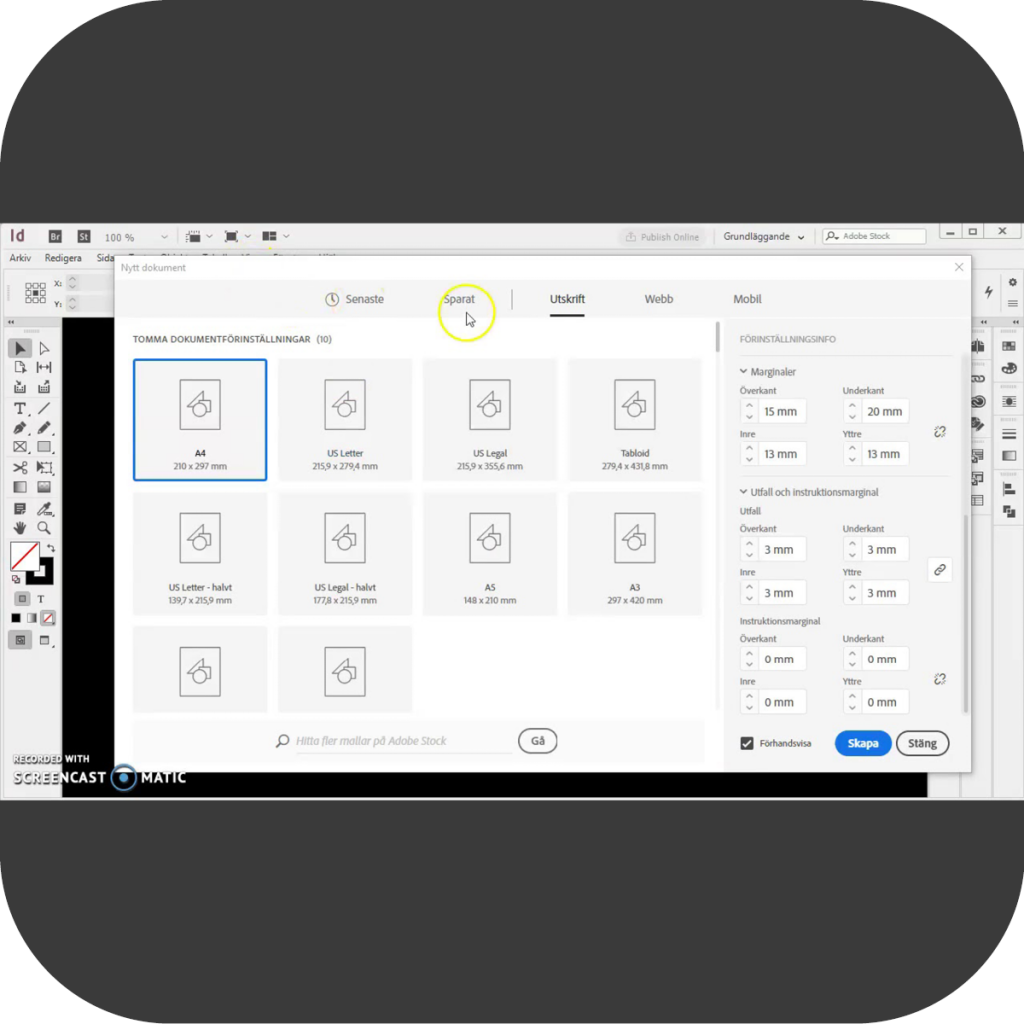Blender is a free program for creating 3D graphics and animations. Can be used to make components for 3D game development, animations and movie clips.
Blender är ett gratisprogram för att skapa 3D-grafik och animationer. Kan användas för att göra komponenter för 3D spelutveckling, animationer och filmklipp.
English
Blender Beginner Tutorial Series
Are you new to blender? This is a great way to start. It is a series with multiple short videos that explain the interface and tools, and then get into creating a doughnut and more. I recommend you to download blender and follow along in the tutorial.
Sculpting with Blender For Beginners (Tutorial)
In this tutorial you will learn how to use all the sculpting tools in sculpt mode in blender.
Understanding Materials – Blender 2.8 Tutorial for Beginners
To make you 3D objects look more realistic you need to apply material which is basically color and structure. Here you will learn the basics.
Create A Low Poly Well | Beginners Tutorial
This is an other follow along tutorial on how to make a well. You will learn allot of basic tips and tricks while following this tutorial.
GAME ASSET BEGINNER TUTORIAL – Exporting from Blender to Unity
In the beginning of this episode you will learn a way to export from blender to unity. You will get some tips on what to not forget and how to organize your assets.
Glass and Liquid – Blender Beginner Tutorial
Learn how to make see trough materials such as glass.
Become a PRO at Animation in 25 Minutes
Blender can also be used for animations. Learn the basics now!
Uppdaterad Feb 2022