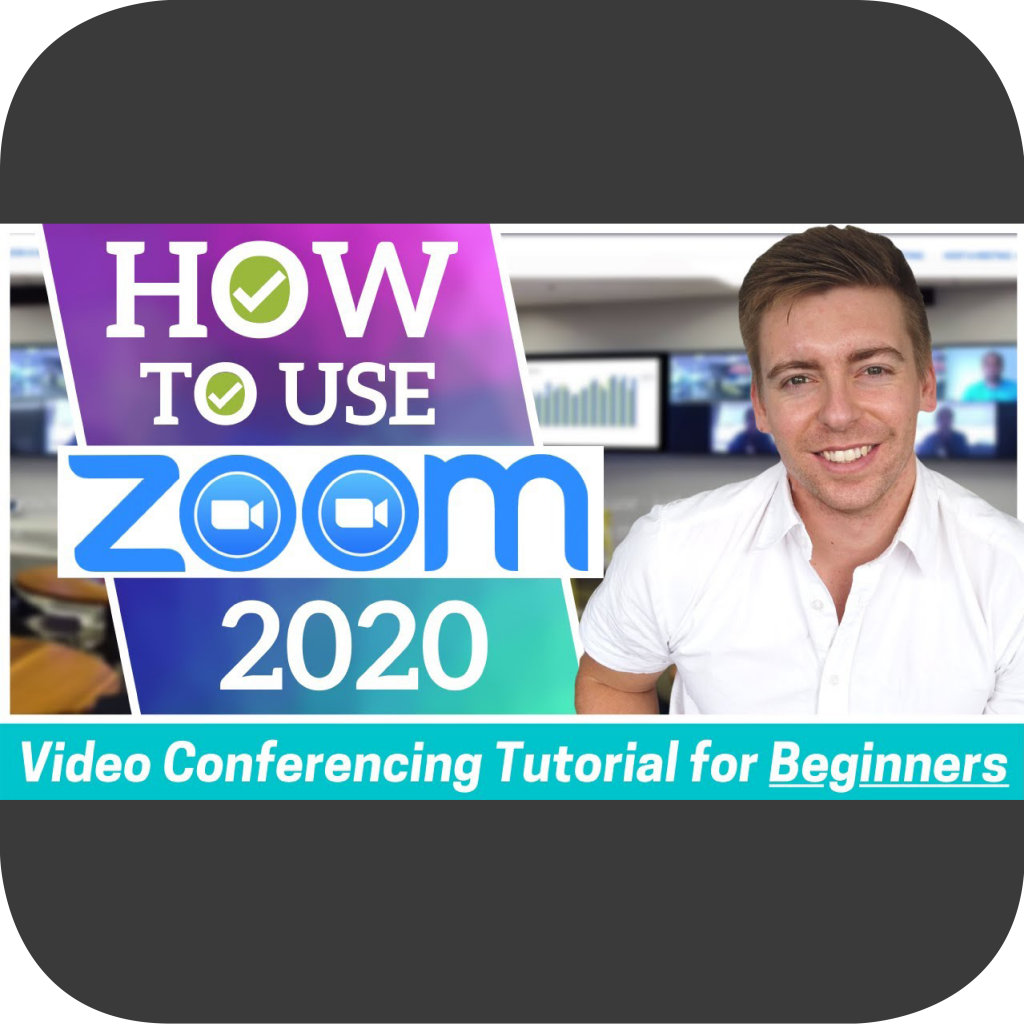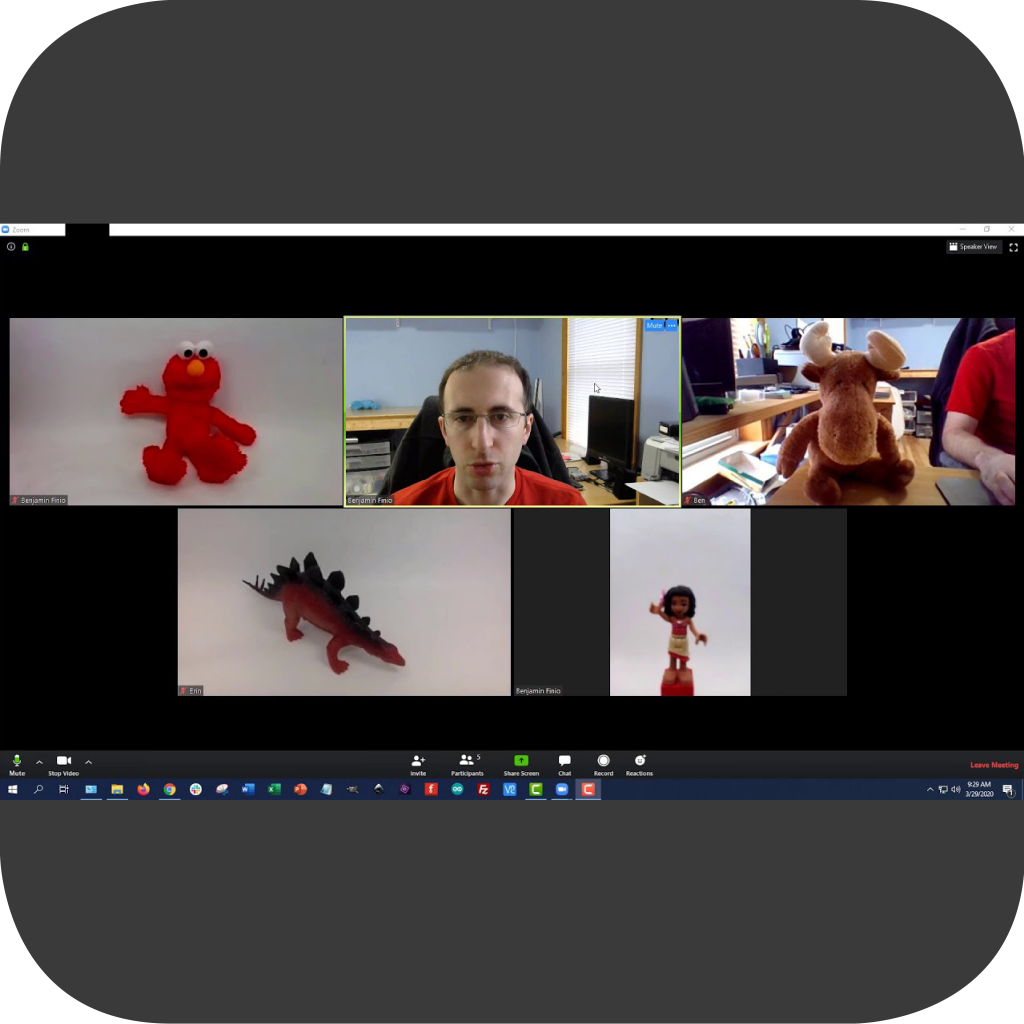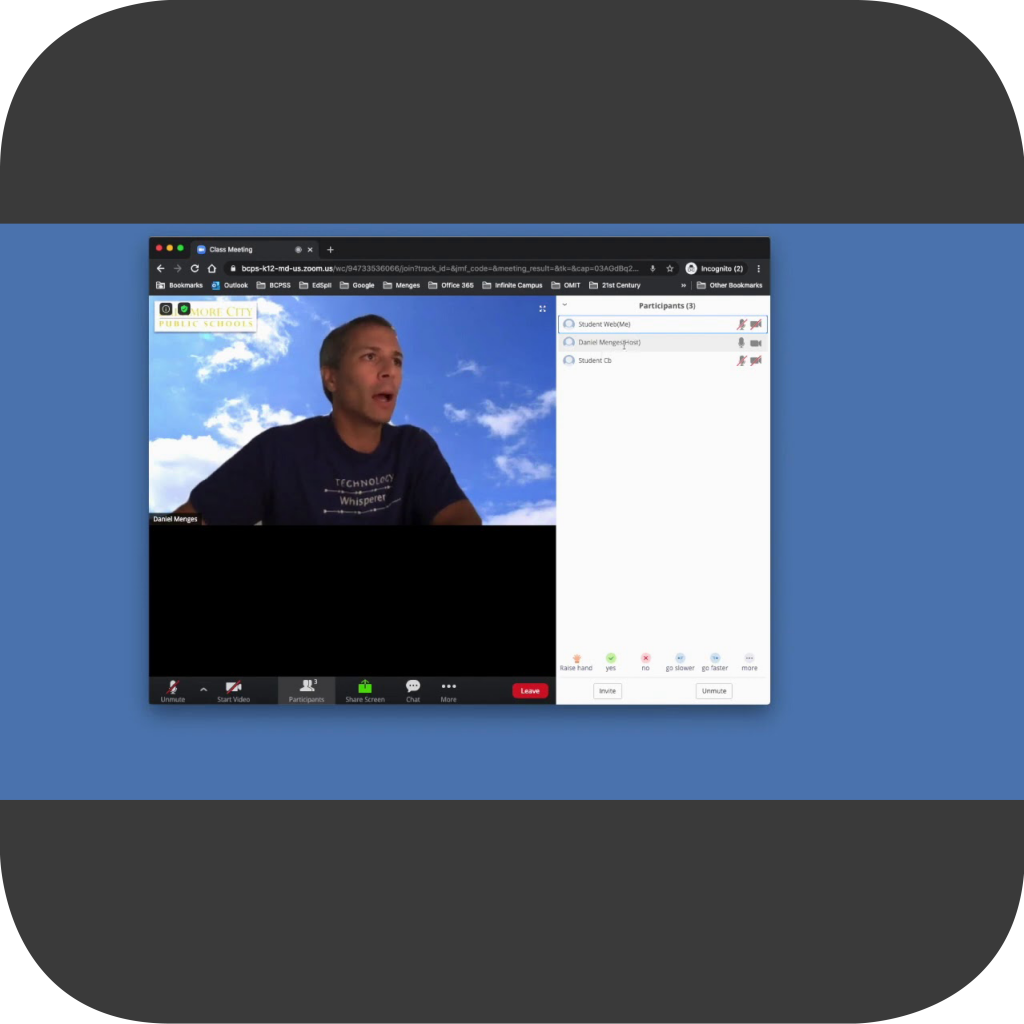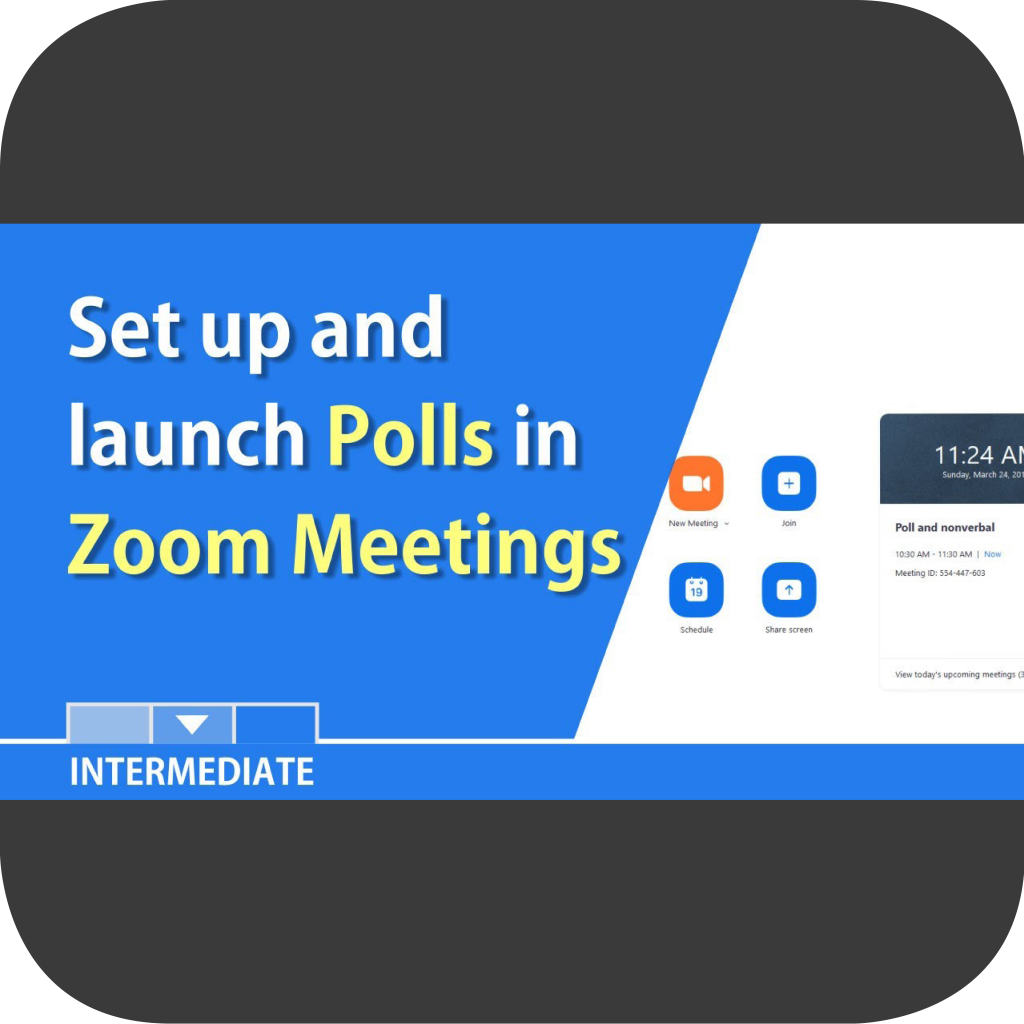Zoom is the program that Malmö University uses to hold online lectures, labs and exercises. With it, you can also have you own meetings with your project group or study to an exam with your friends.
For help to get started with your university zoom-account check out this guide
Zoom är det programmet som Malmö universitet använder för att hålla online föreläsningar, labbar och övningar. Med det kan du också ha egna möten med din projektgrupp eller studera till en tenta med dina vänner.
För att komma igång med zoom via universitetet kan du använda dig av denna guide:
English
HOW TO USE ZOOM | Video Conferencing Tutorial for Beginners
This tutorial shows you how to create an account(this should be done slightly different as a Malmö student se Mau webpage), host a meeting and attaend meetings.
How to use Zoom as a Student
Learn all the important functions you need to attend a zoom lecture. Allot of this video is explaining different view settings so you can se just the teacher or other preferred view options.
Zoom: Interactive Features – Nonverbal Feedback Tools
This tutorial shows you how to the interactive non verbal tools that exist in zoom.
Add polling to Zoom Meetings by Chris Menard
Learn how to setup and use polls in zoom meetings
Zoom Instant Messaging Chat for Teams
In zoom there is a way to send messages and chat to your friends. You can also have team channels. Learn how here.
Svenska
Kom igång med Zoom
Kom igång med att skapa dina egna möten. I denna videon visar de dig runt i zoom och förklarar grunderna.
Uppdaterad mars 2021