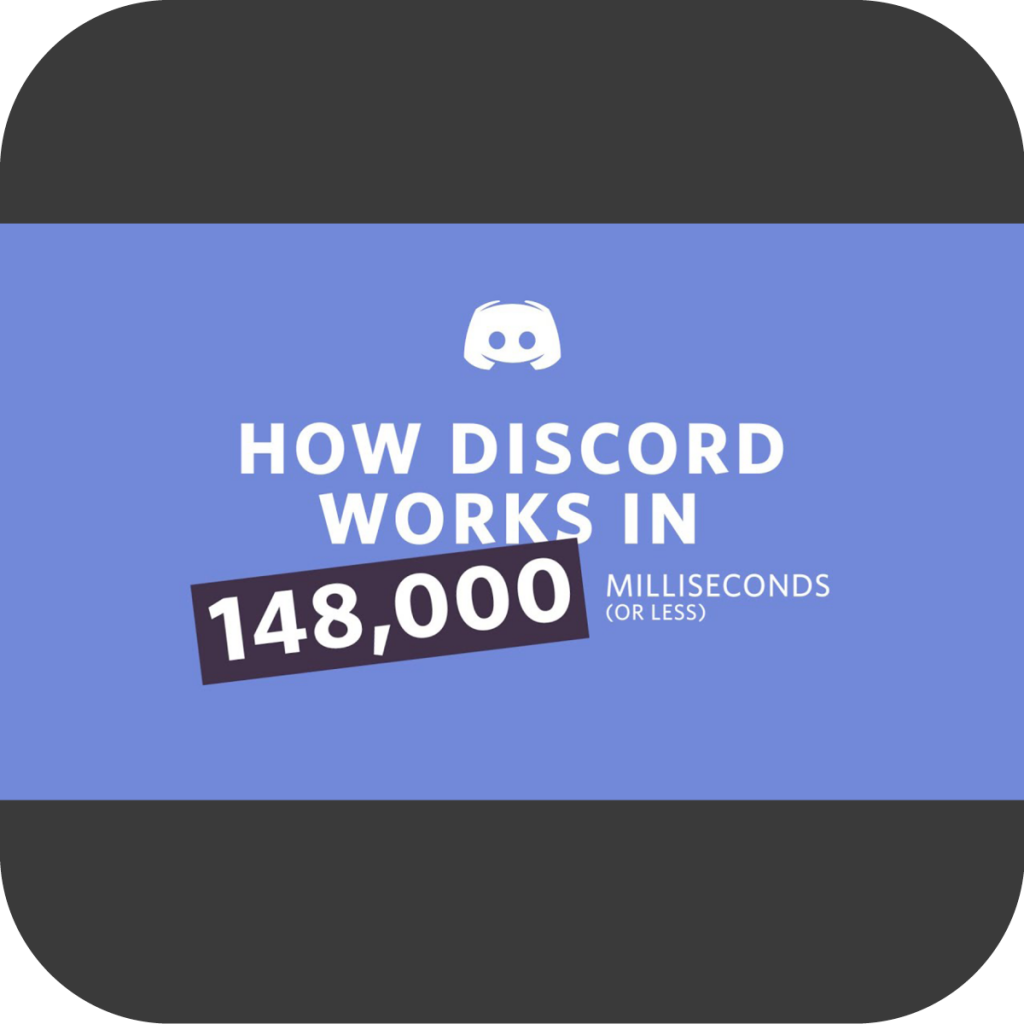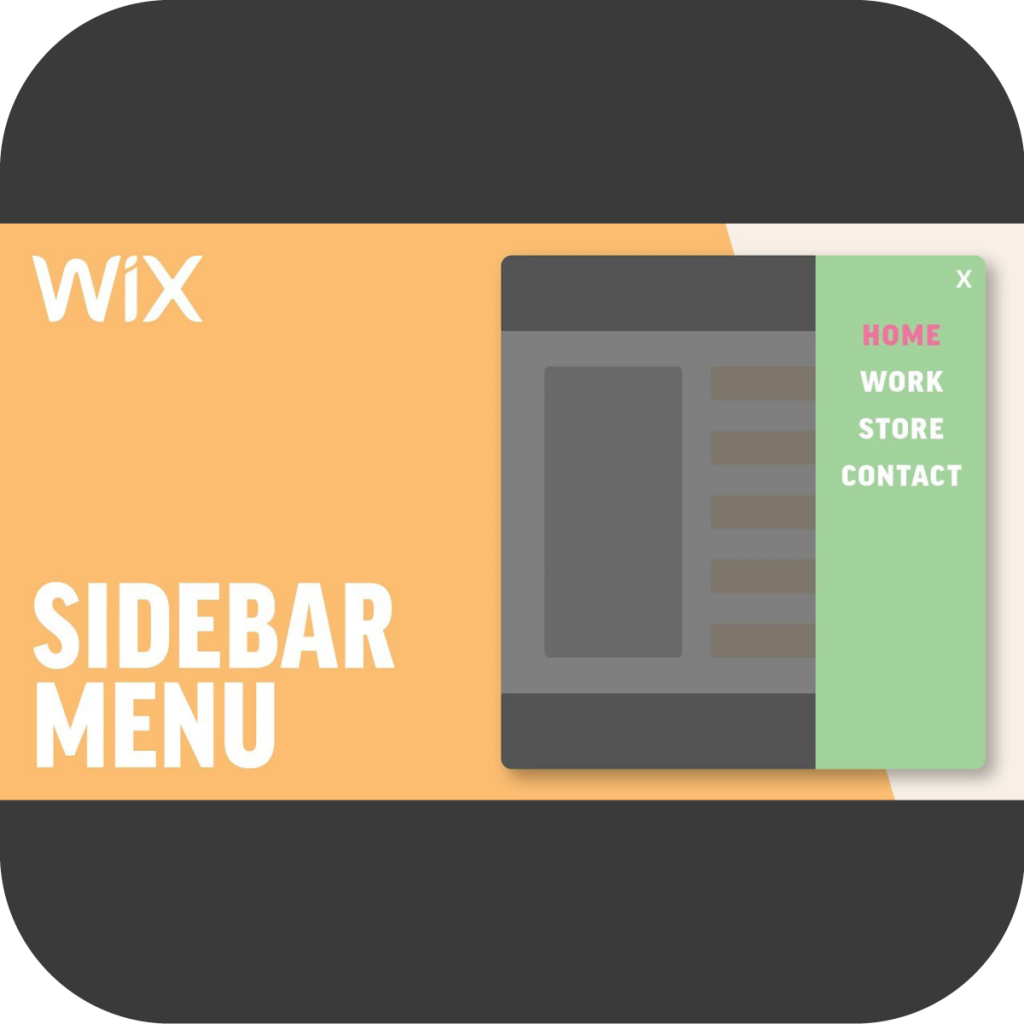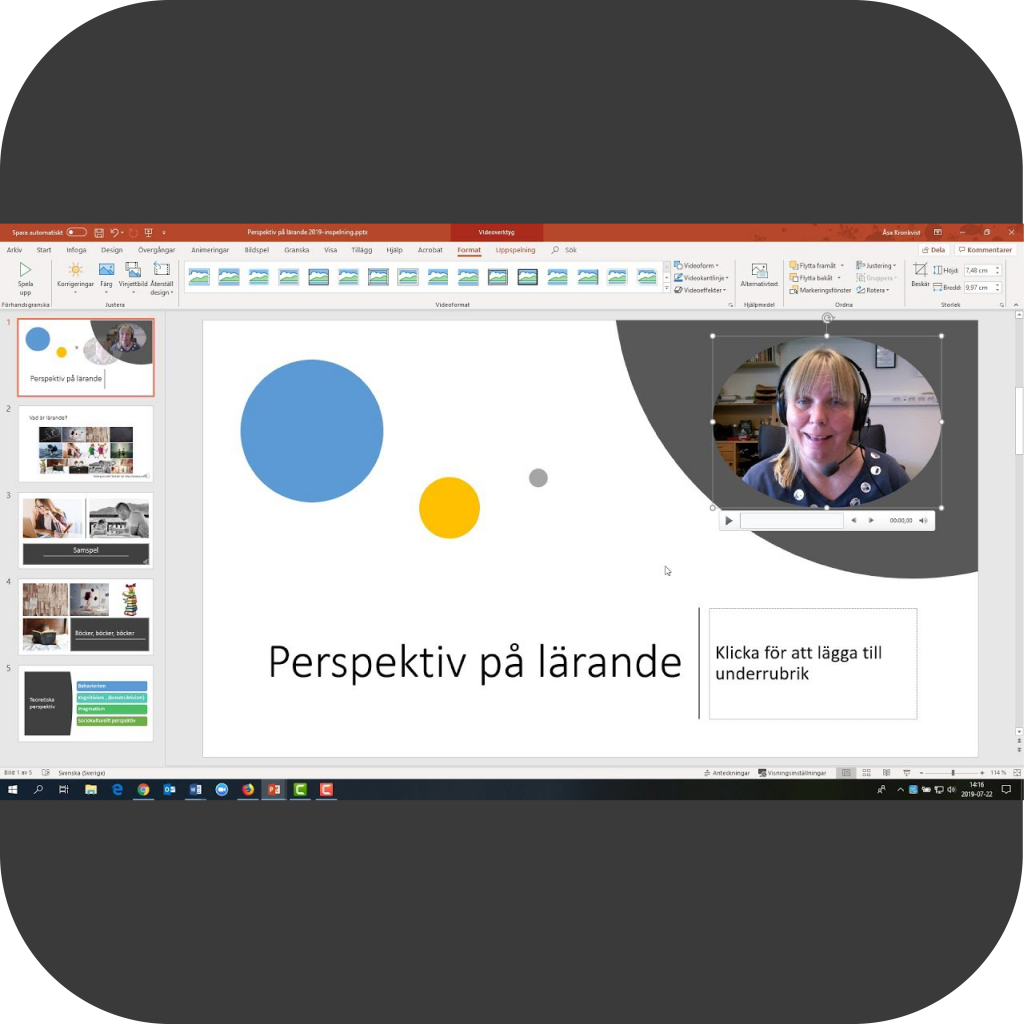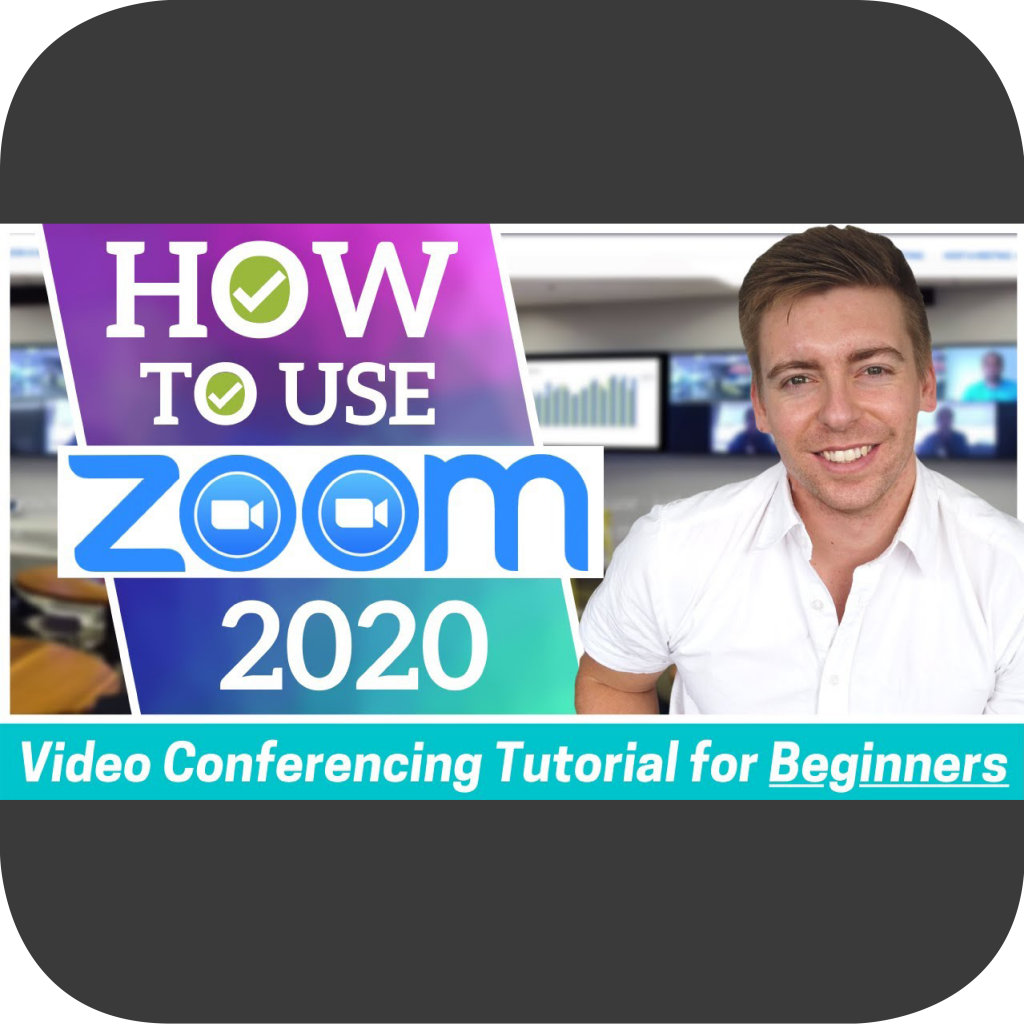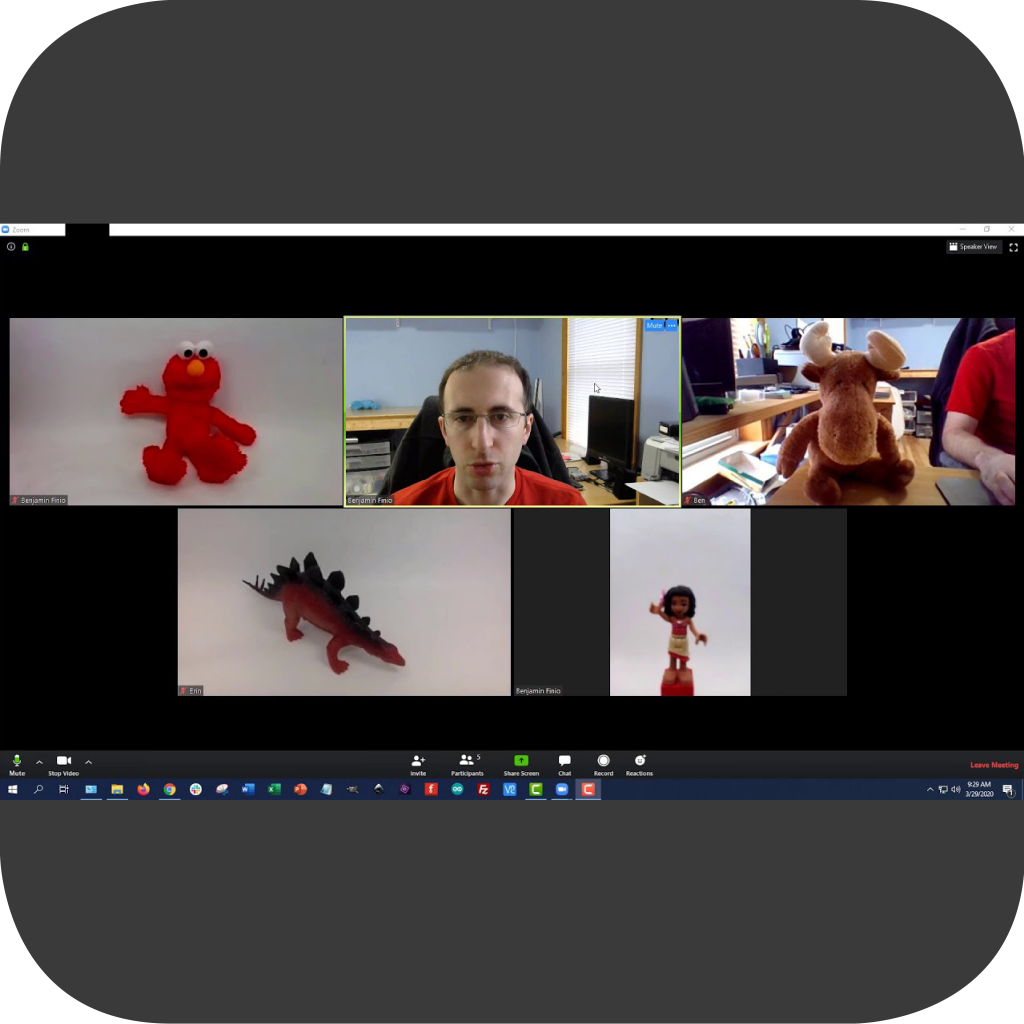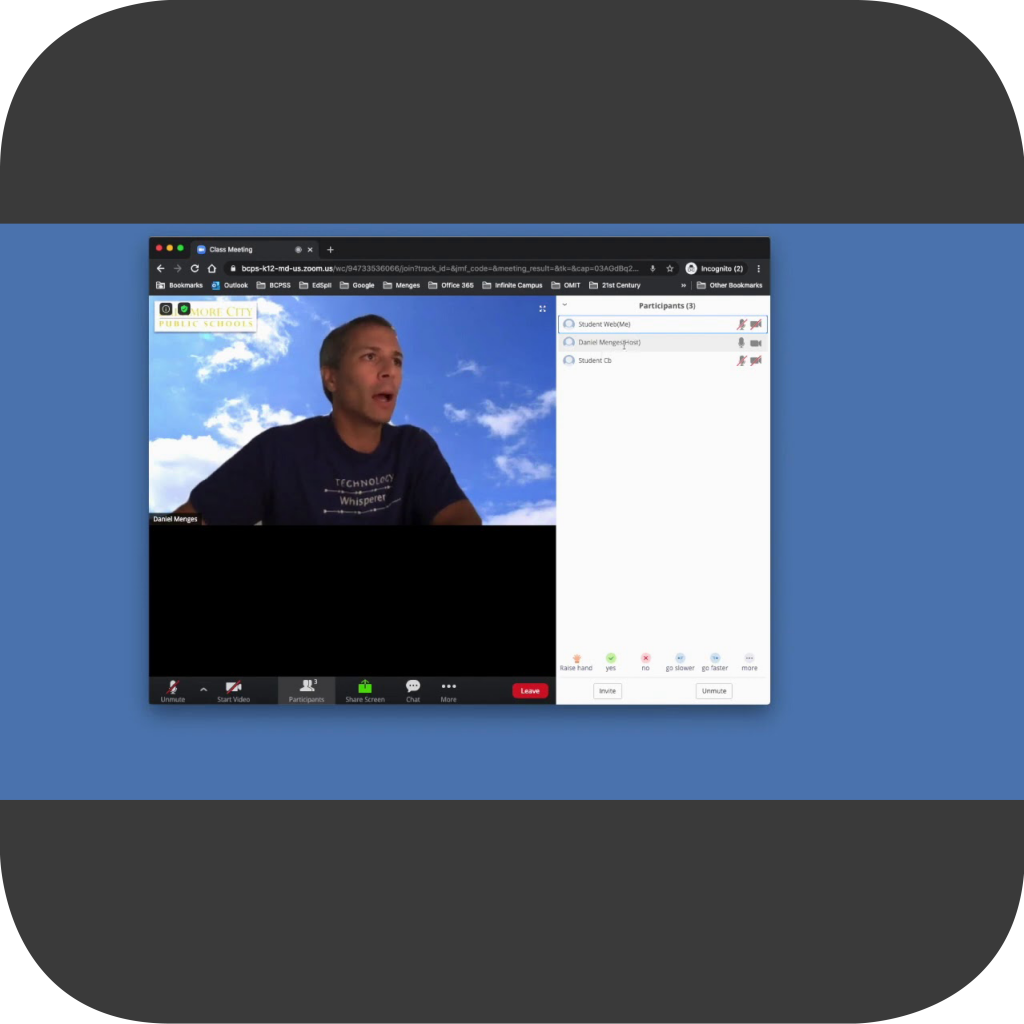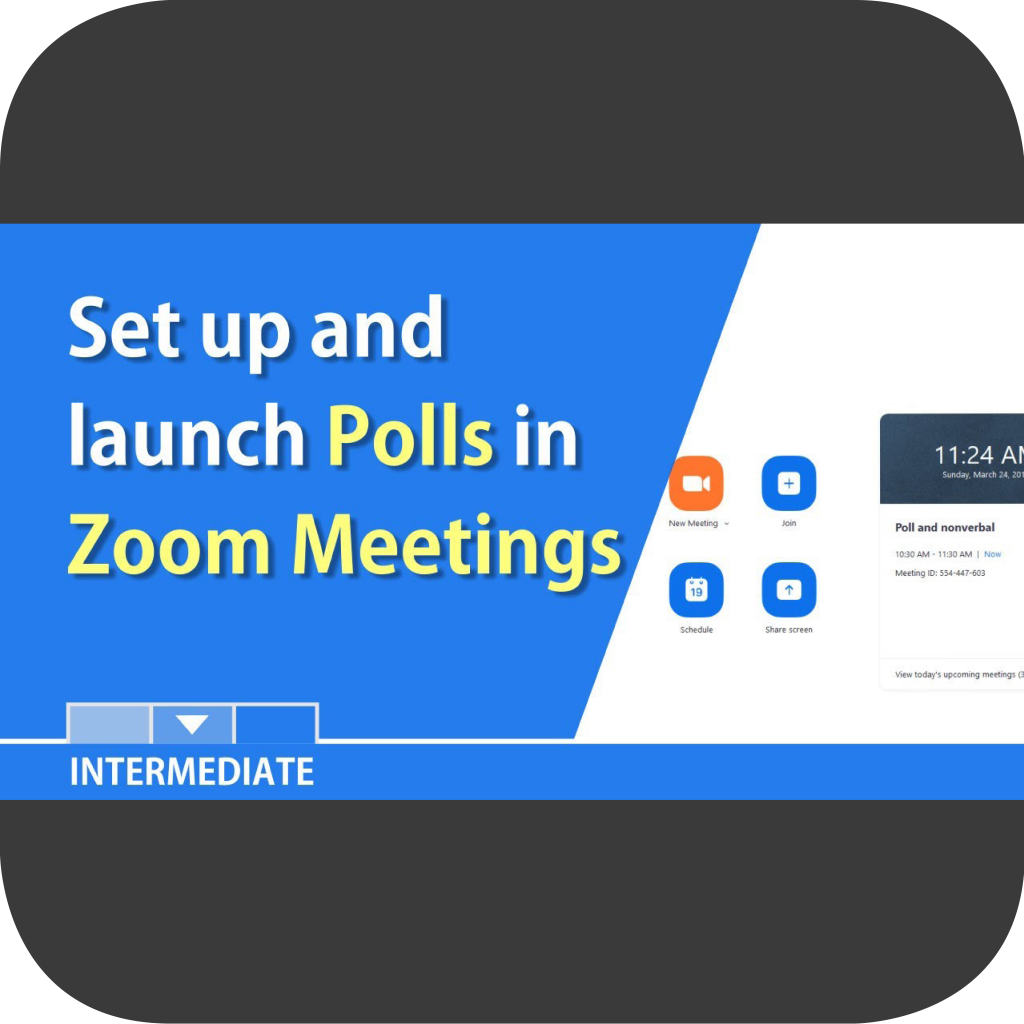TOPdesk is a ticket management-system that is used by us digimentors. When you as a student send us an email, a ticket is created that you can follow by logging in with your computer-id.
To manage your ticket you need to log in to the TOPdesk self service portal, which you may do here
You can add more messages to your ticket, and add pictures to make communication easier.
TOPdesk är ett ärendehanteringssystem som används av oss digimentorer. När du som student skickar ett mail till oss skapas ett ärende som kan du kan följa genom att logga in med ditt dator-id.
För att hantera ditt ärende måste du logga in i TOPdesks självbetjäningsportal, vilket du kan göra här.
Du kan lägga till fler meddelanden i ditt ärende, och infoga bilder för att göra kommunikationen enklare.
TOPdesk guide
Hur man meddelar oss via TOPdesk.
How to message us via TOPdesk.