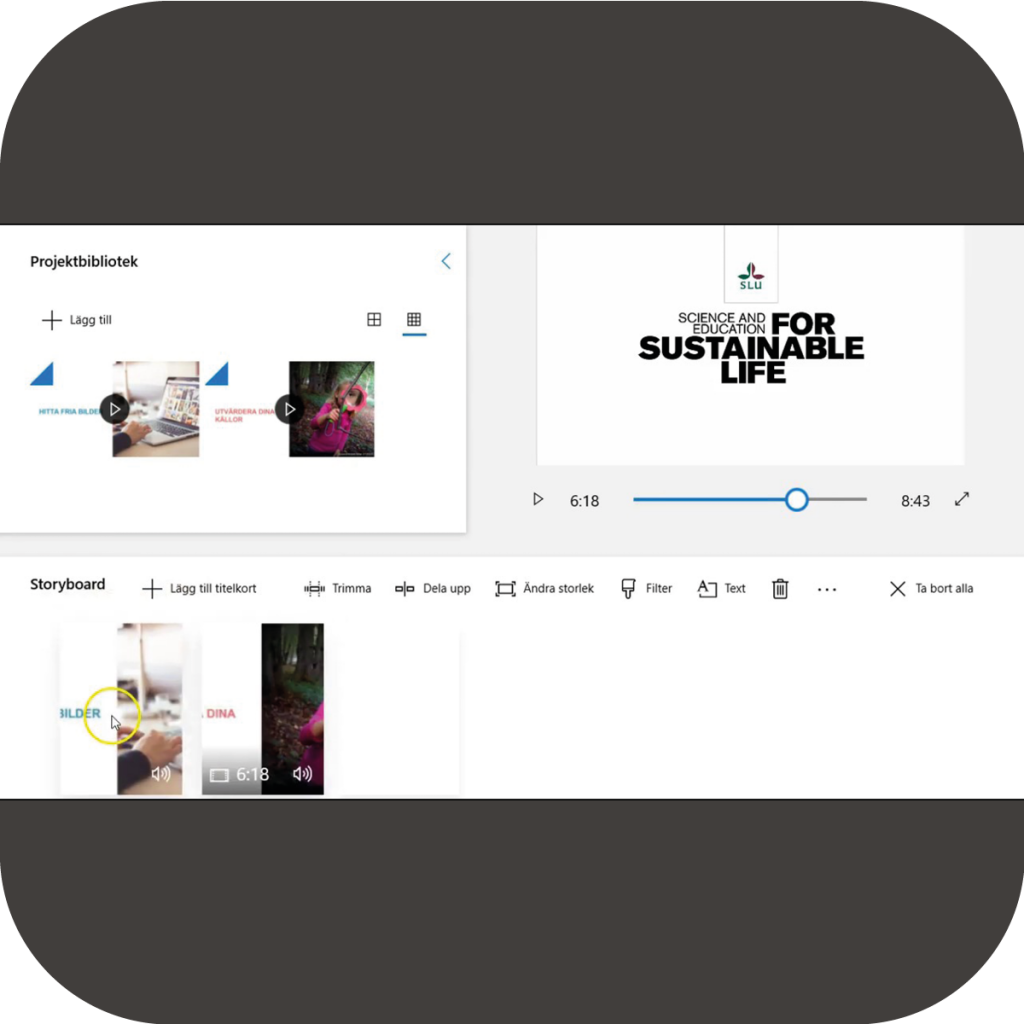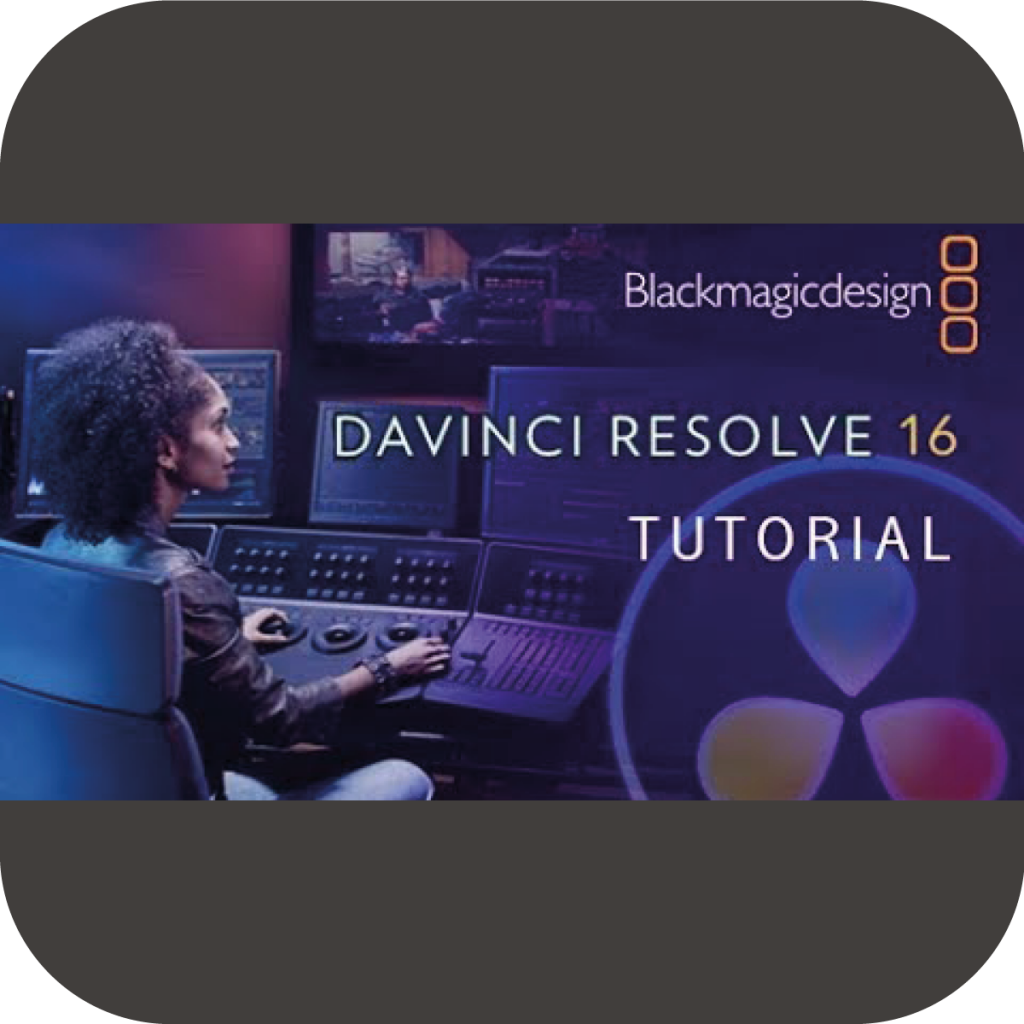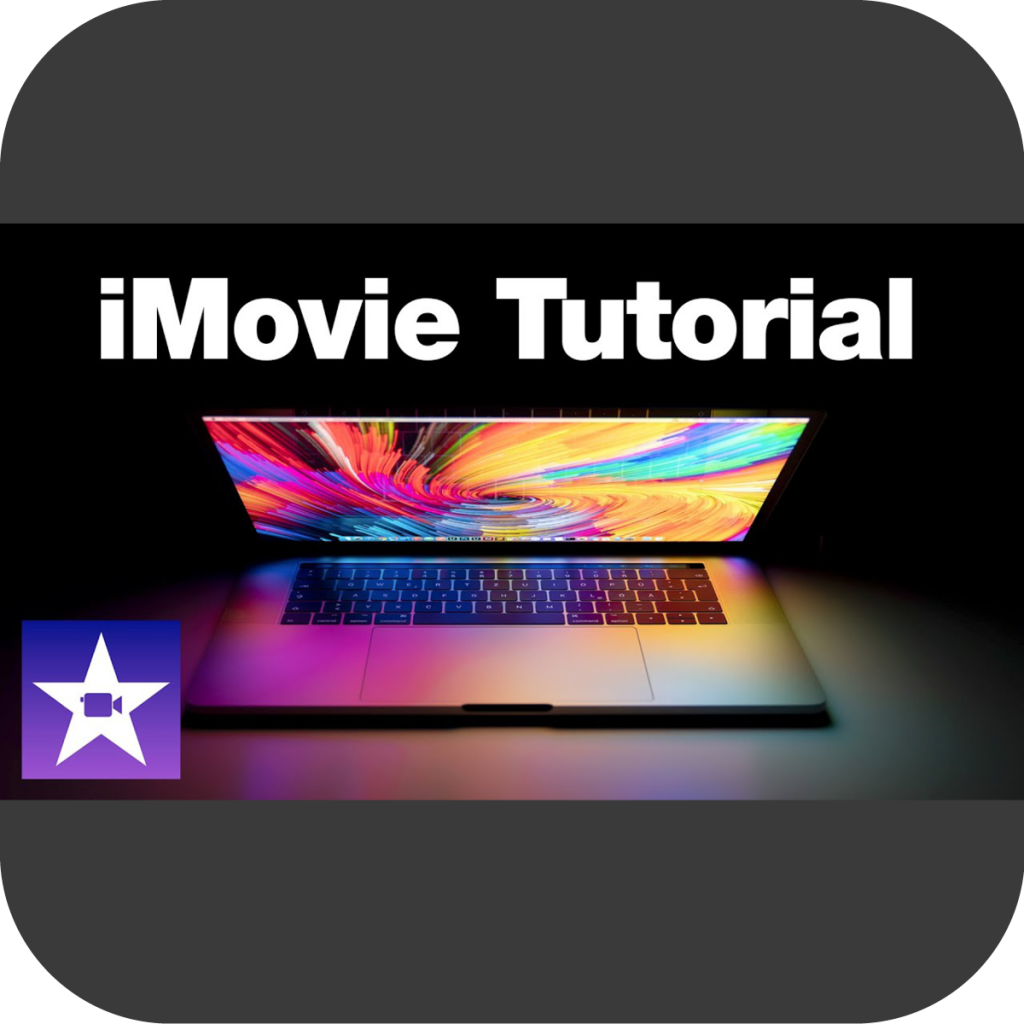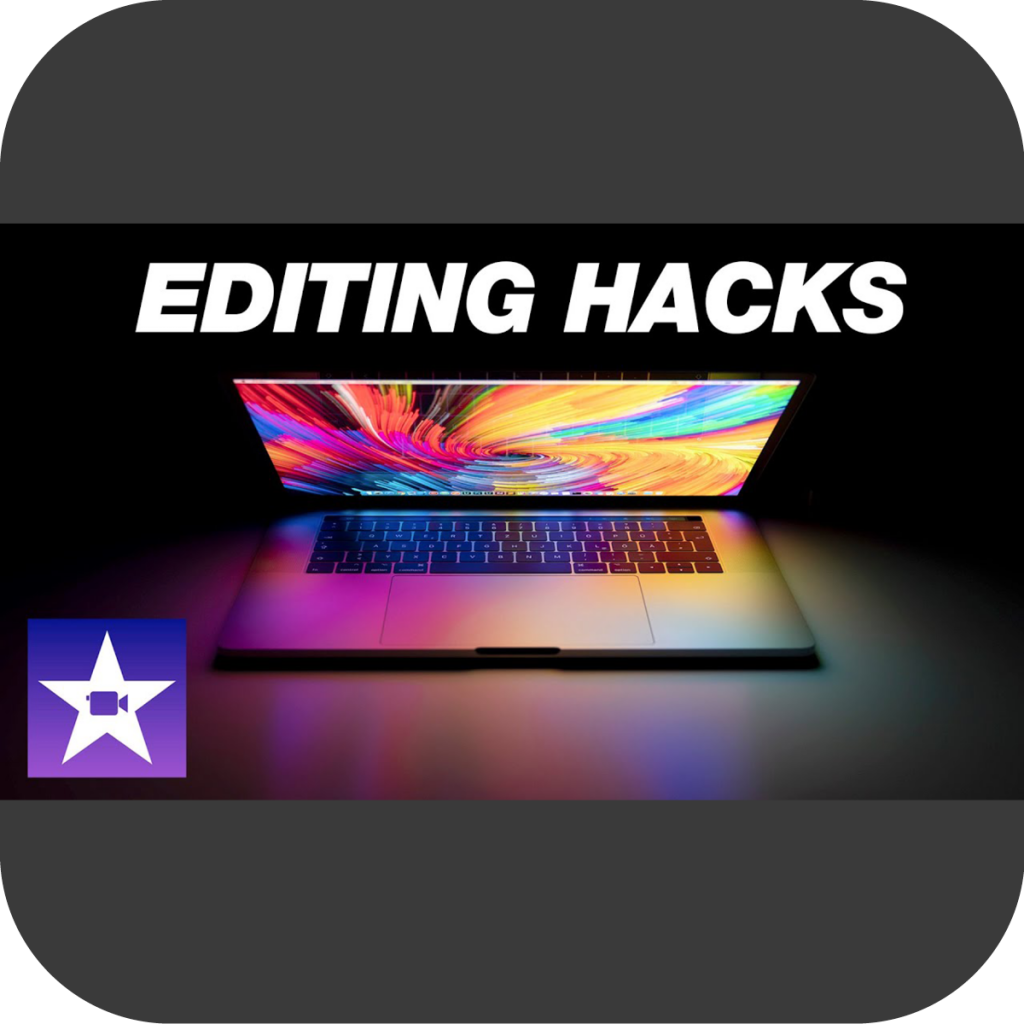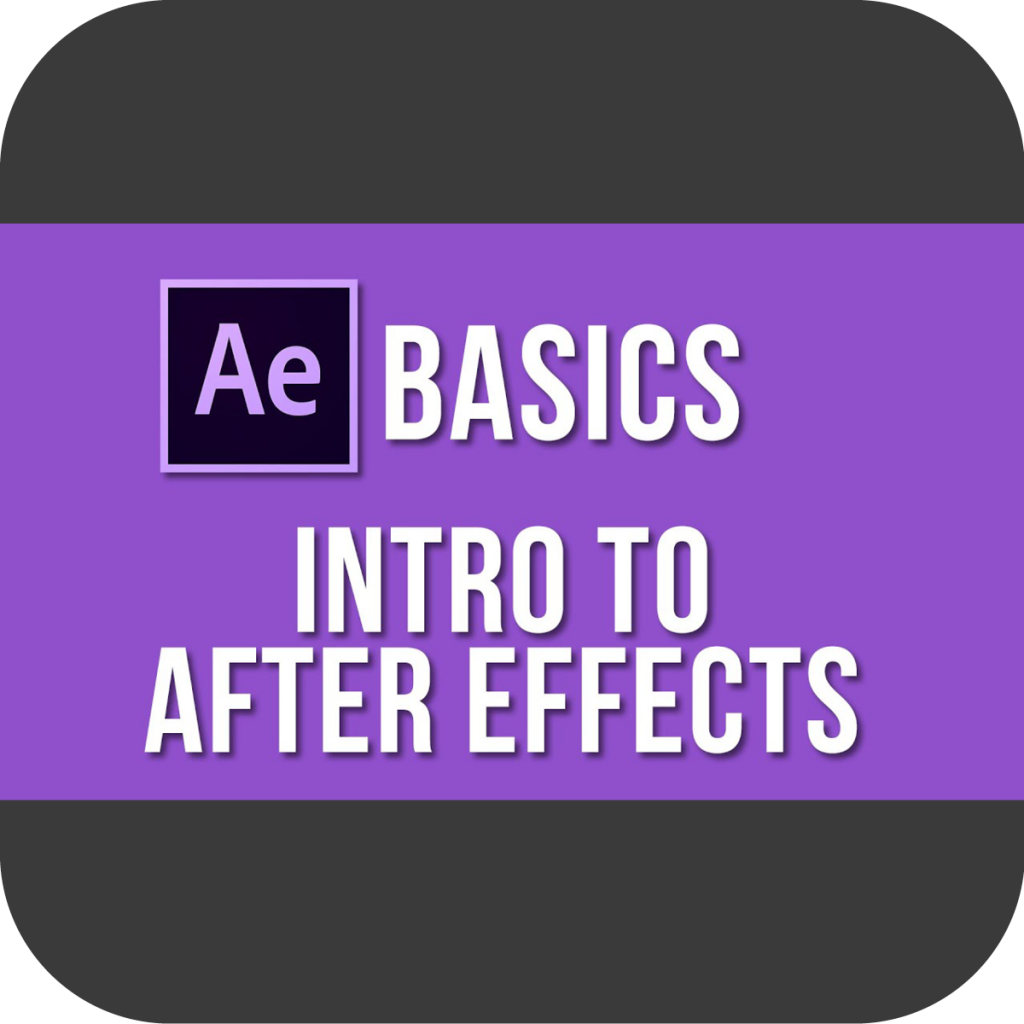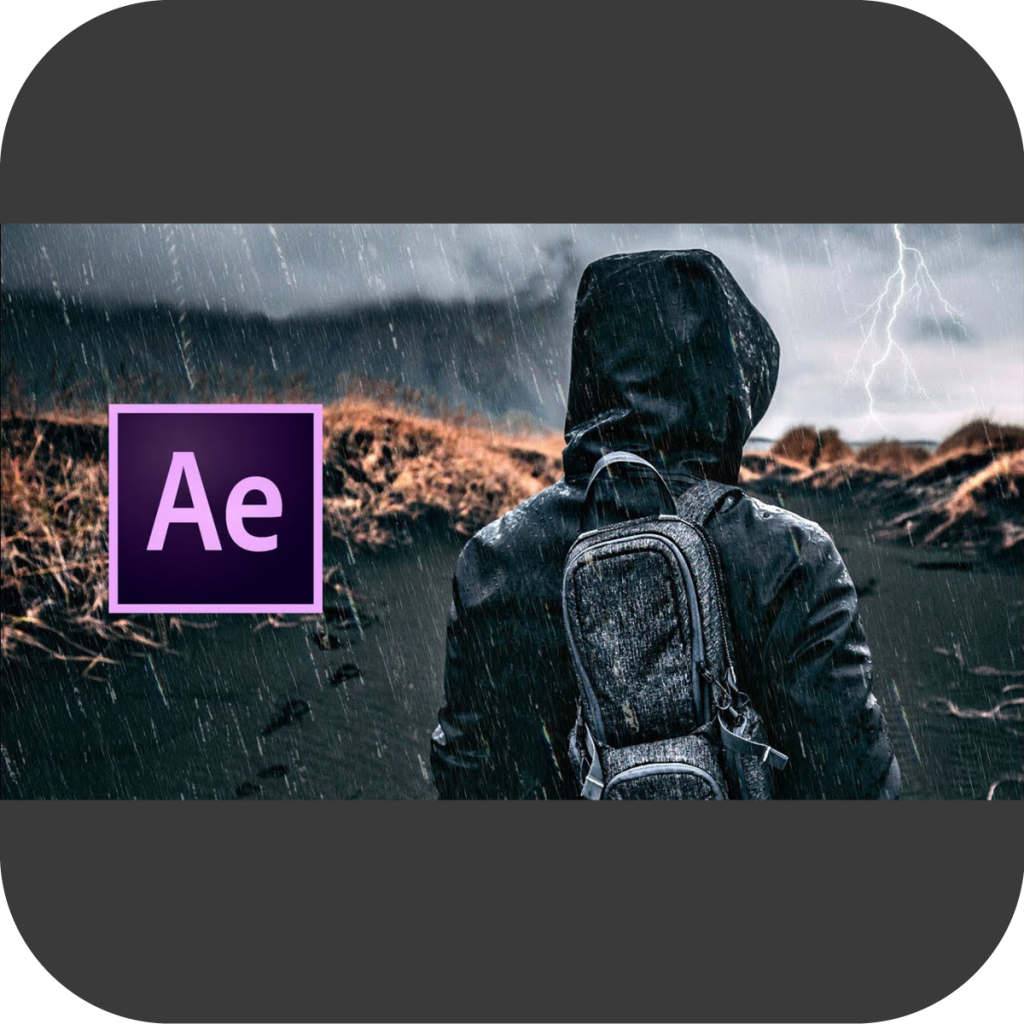Adobe After Effects is a program primarily used to create visual effects and graphics. You create your effects in multiple layers and with still images, moving images, sound and computer graphics.
Students attending courses that require the use of Adobe Suite programs at Malmö University could be eligible for receiving an Adobe license from the university. Contact your program or course coordinator for further information.
Adobe After Effects är ett program som används främst för att skapa visuella effekter och grafik. Du skapar dina effekter i flera lager och med stillbilder, rörliga bilder, ljud och datorgrafik.
Studenter som går kurser där användningen av Adobe-programmen är en del av utbildningen kan vara berättigade att få licens till Adobe Suite av Malmö Universitet. För mer information kontakta din program eller kursadministratör.
English
This is a complete guide to After Effects with over 70 short videos
A short introduction to After Effects.
Learn some basics of After Effects and more specifically how to ad fire to you film.
Svenska
En introduktion till After Effects och hur man skapar ett projekt och kommer igång.
Uppdaterad september 2020