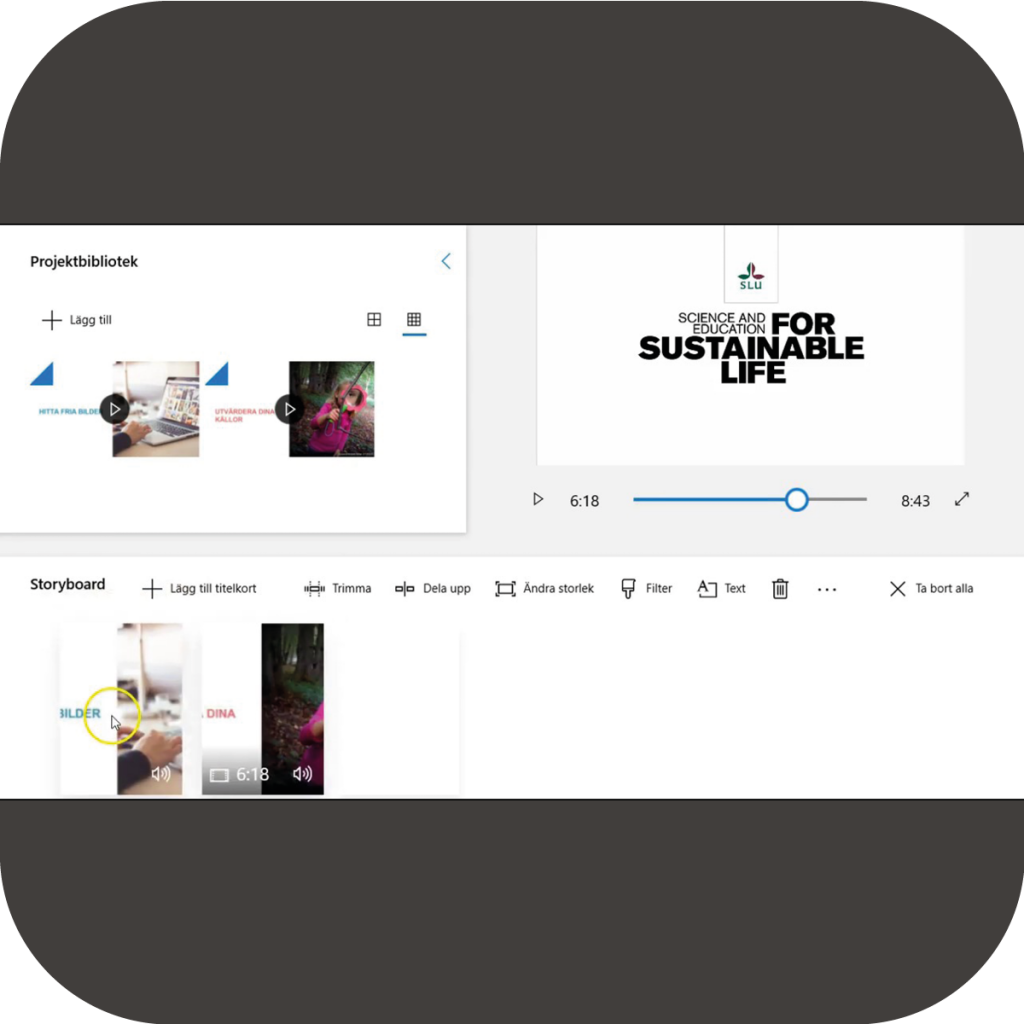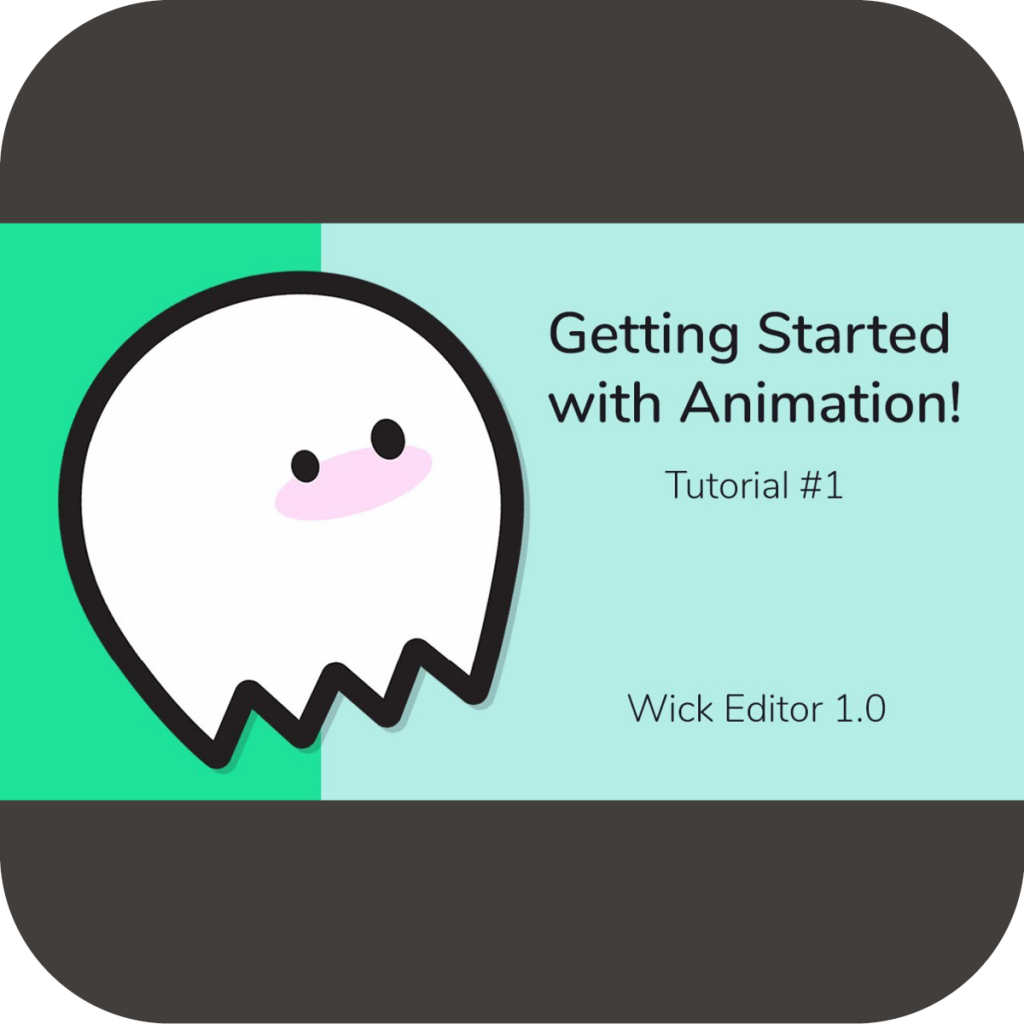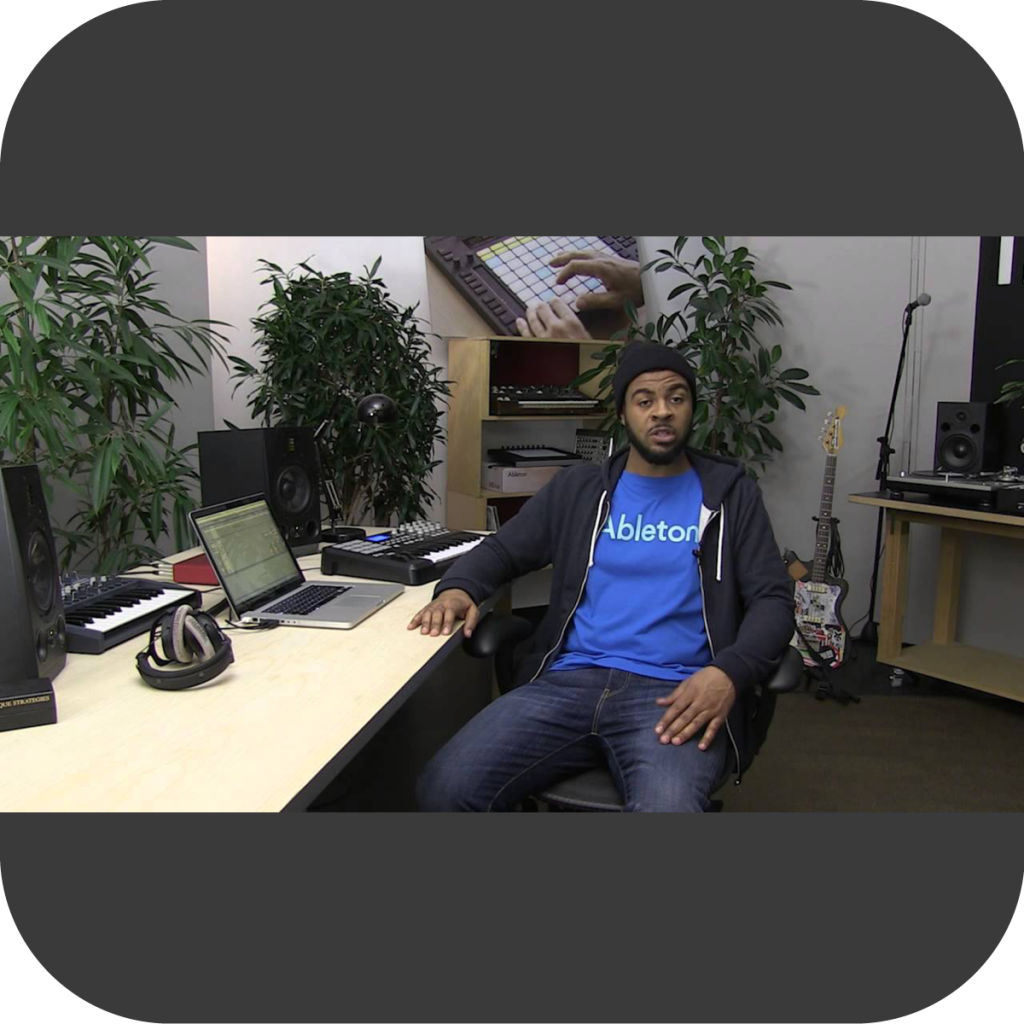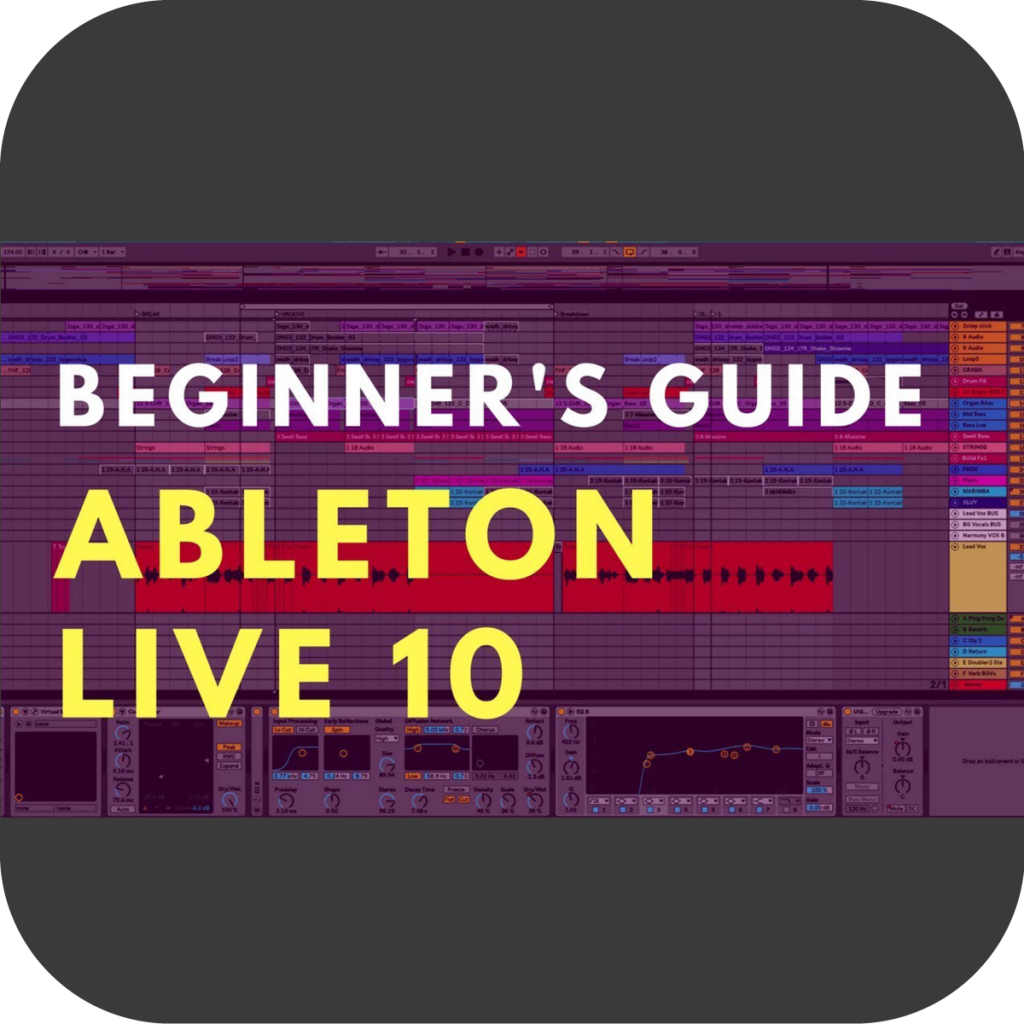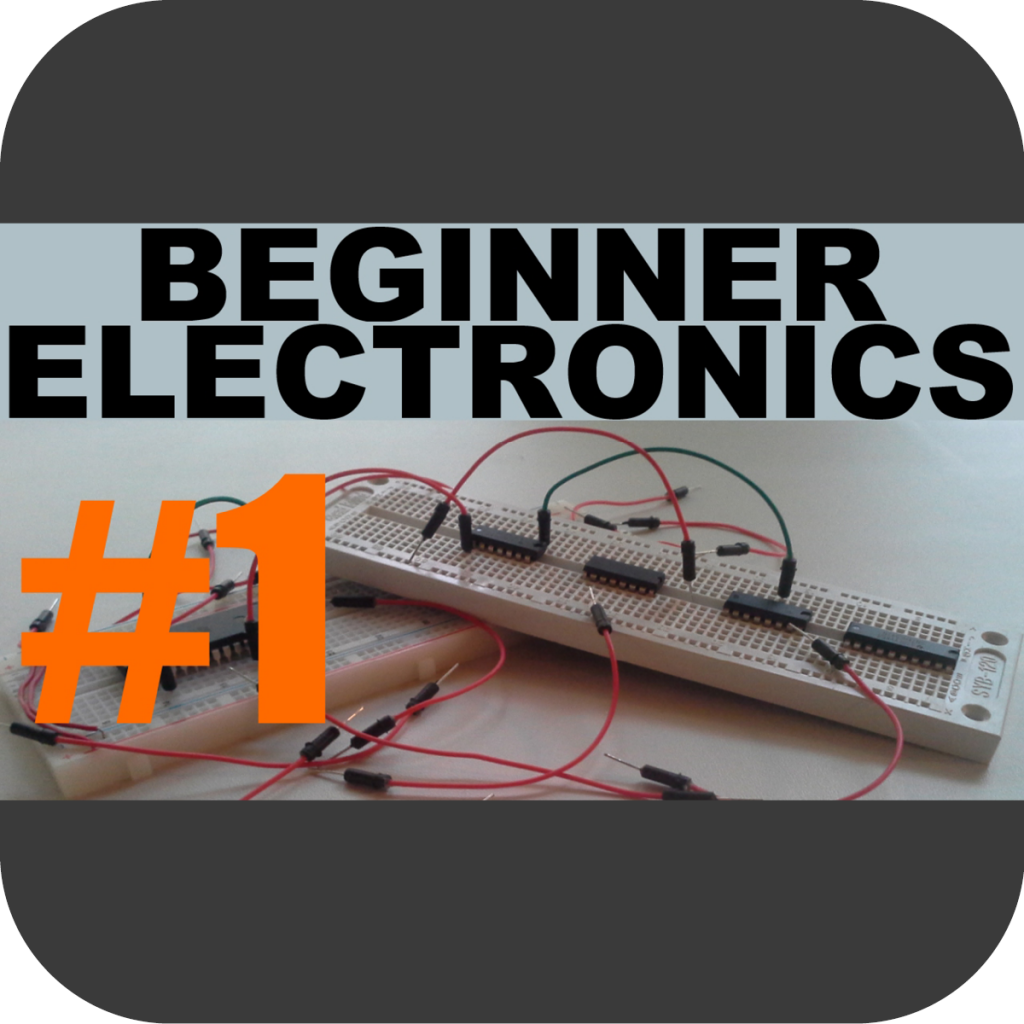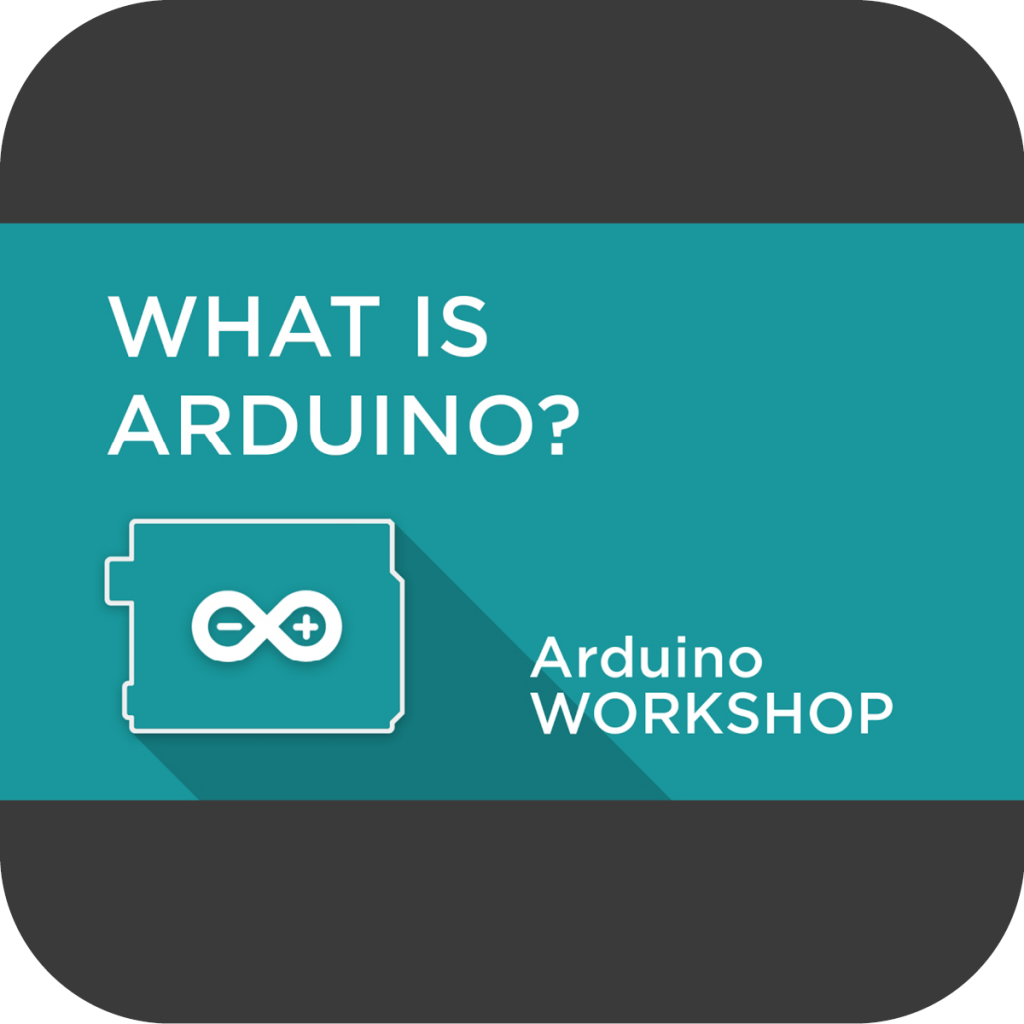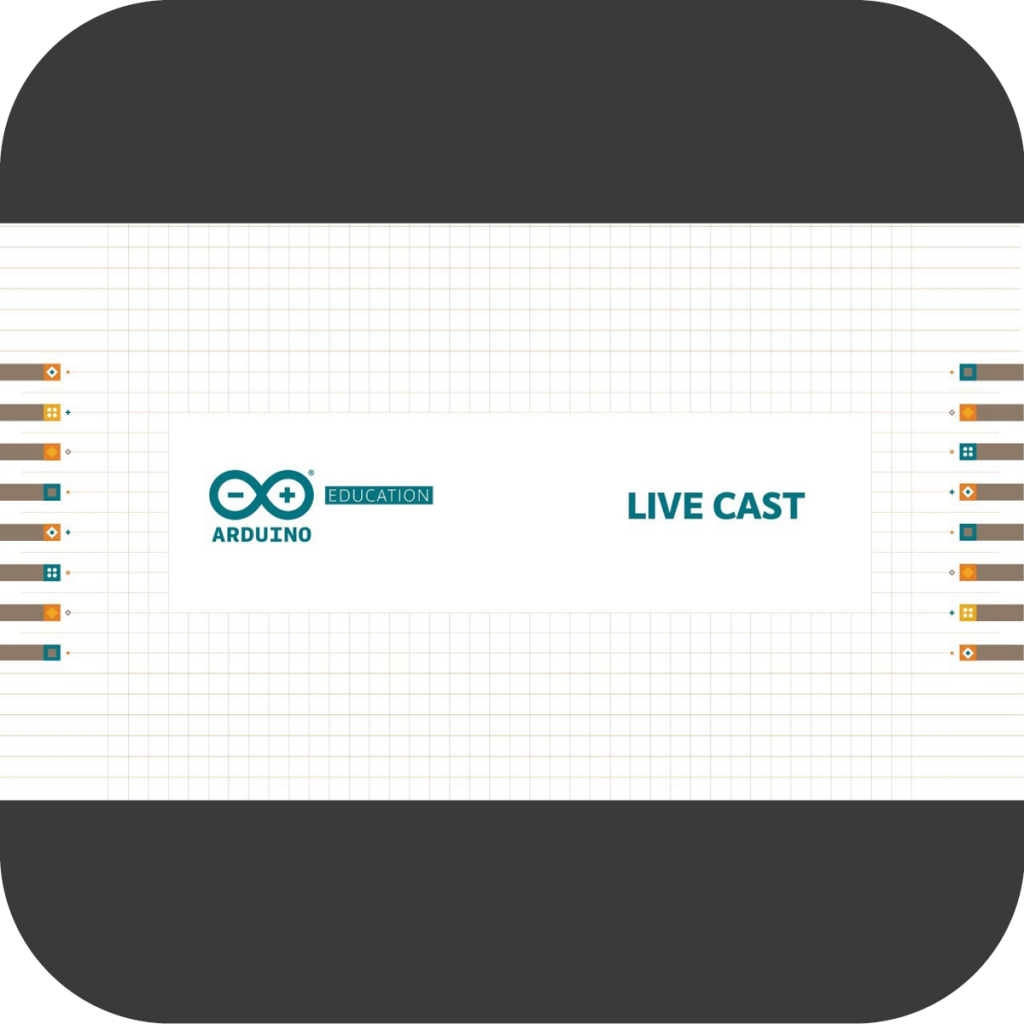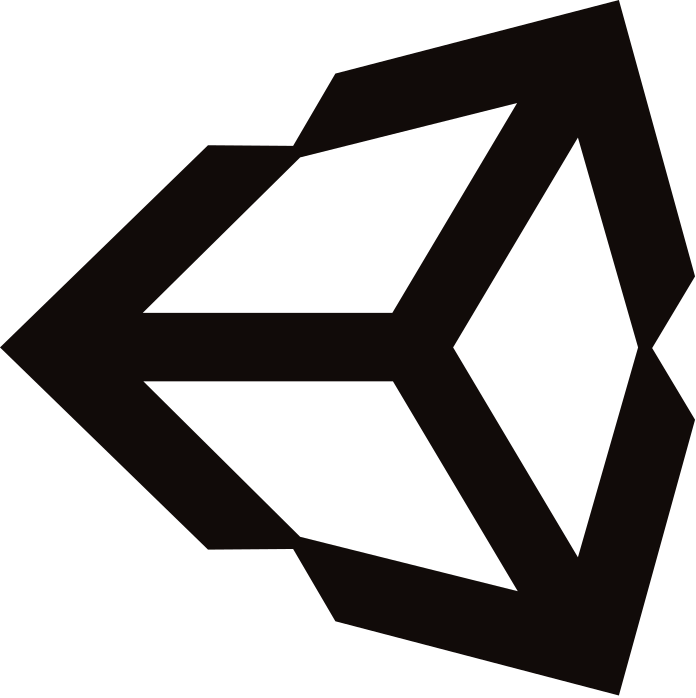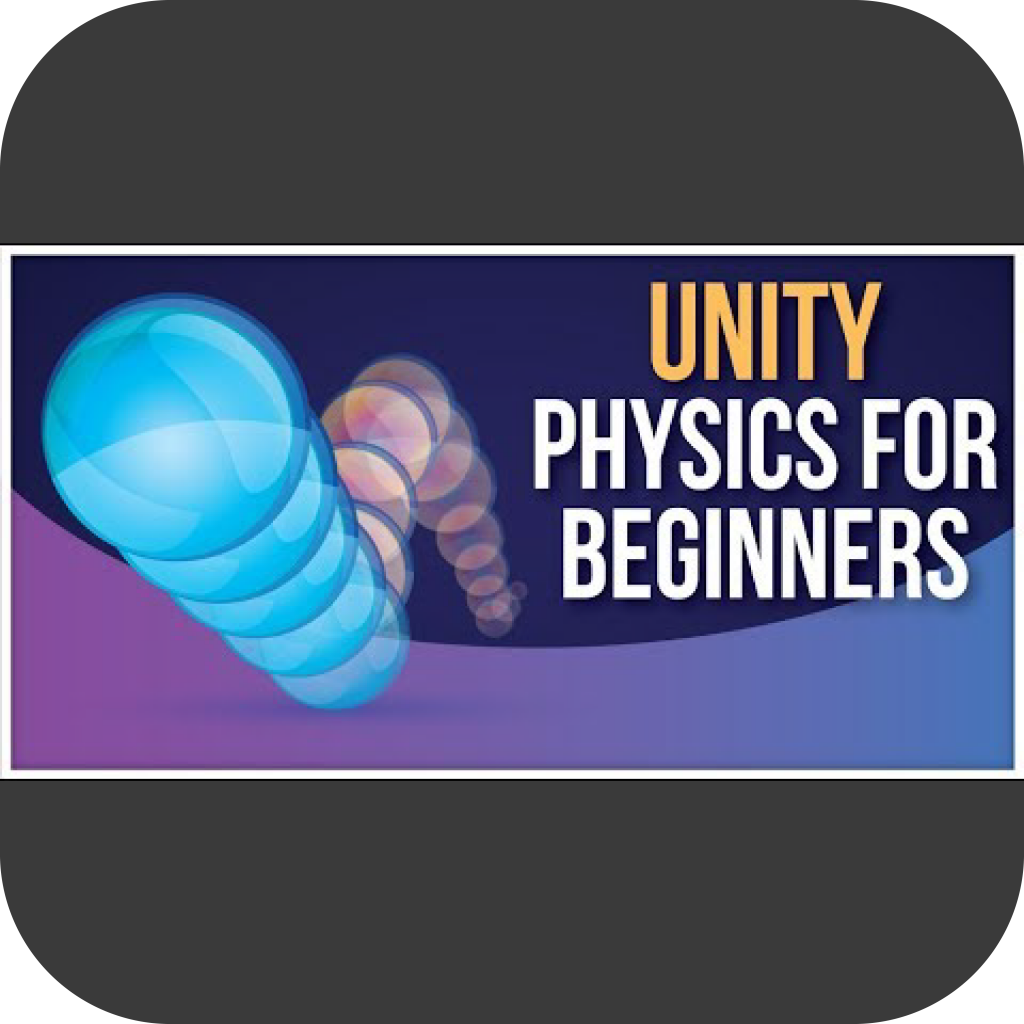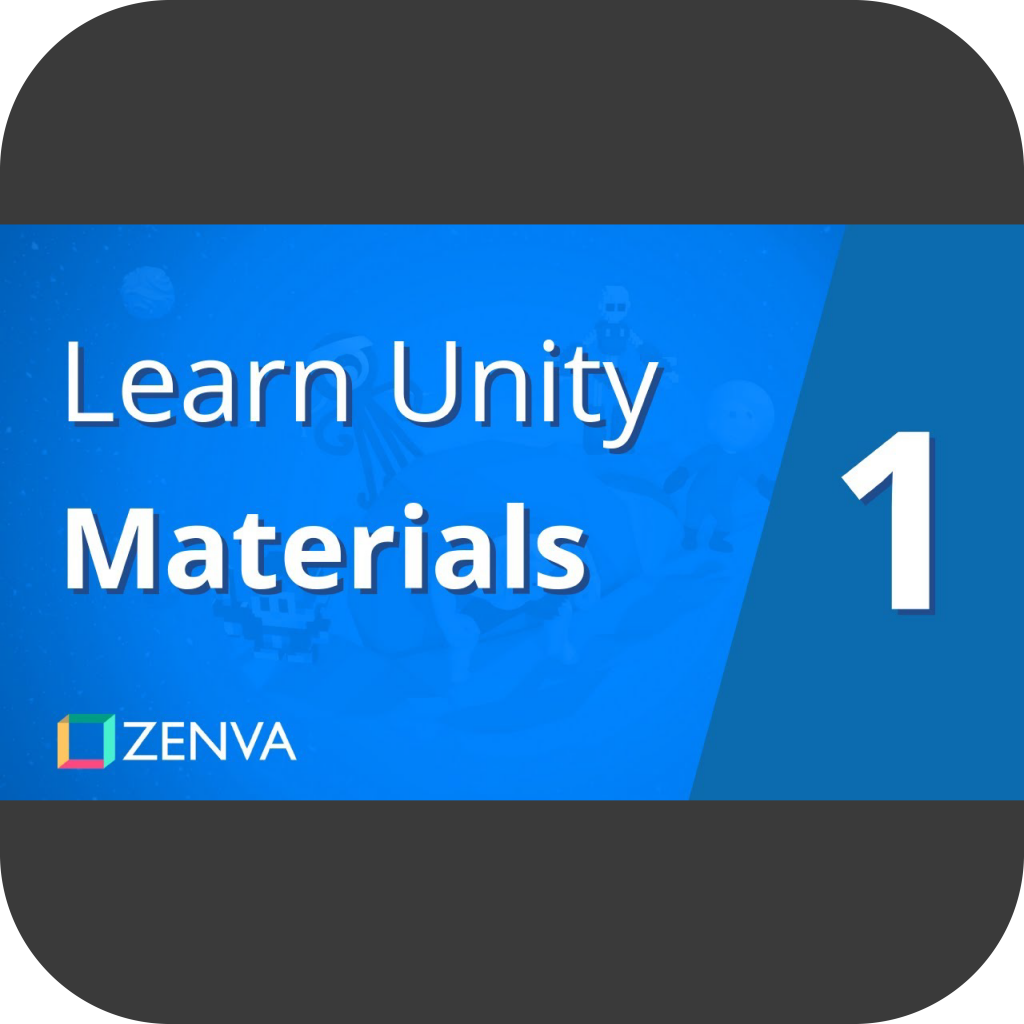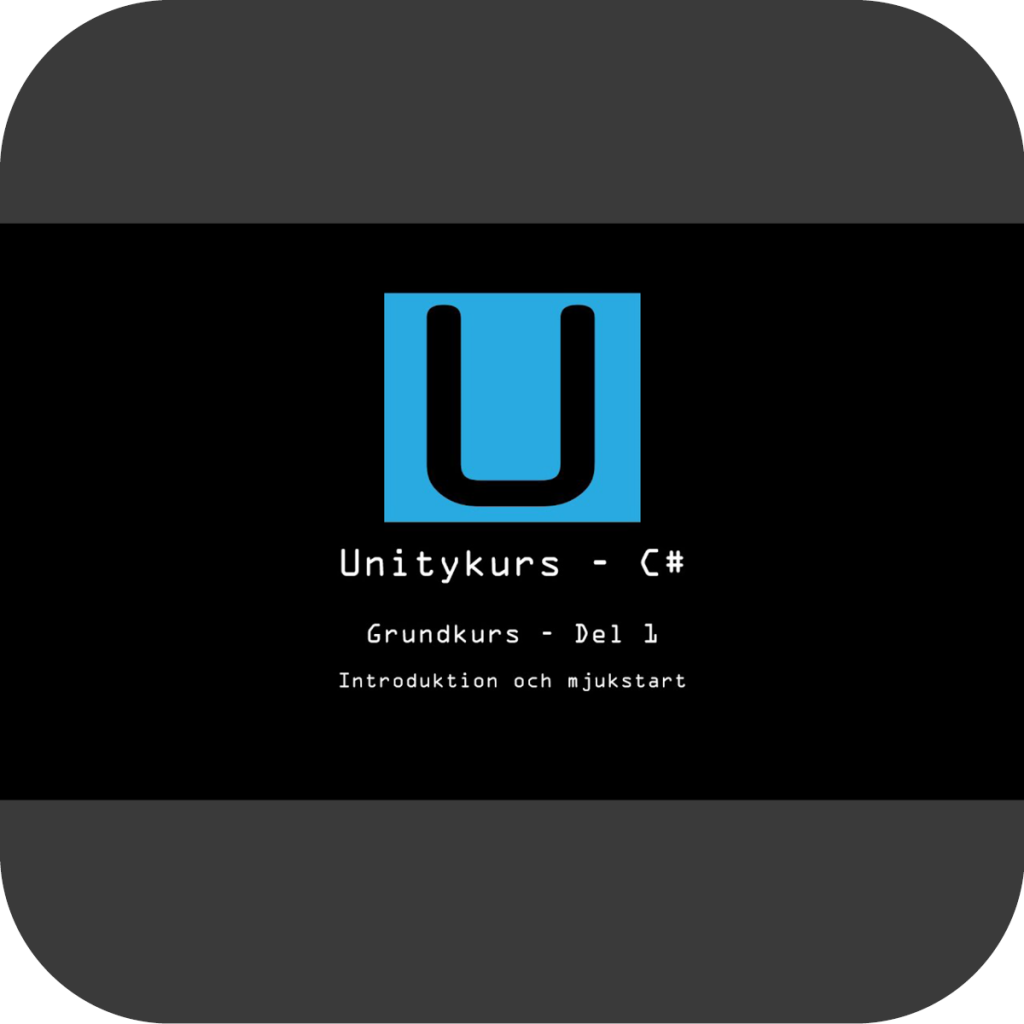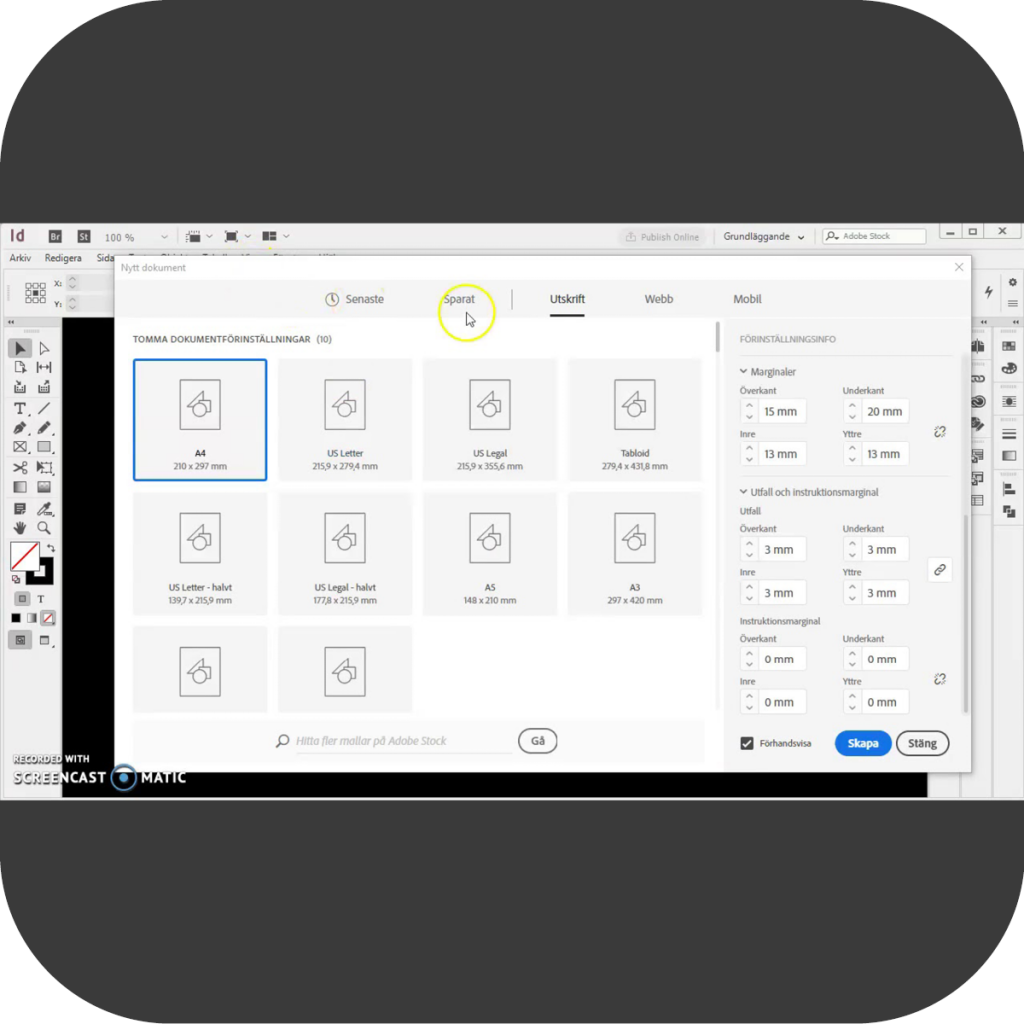Microsoft Photos is a free image management program where you can save and organize your photos but also make simple photo and video editing. We have found links that show how you can use the program to edit video.
Microsoft foton är ett gratis bildhanteringsprogram där du kan spara och organisera dina bilder men också göra enklare foto och videoredigering. Vi har hittat länkar som visar hur du kan använda programmet för att redigera video.
English
Video Editing in Windows 10
A short series that introduce you to Microsoft photos and show you how you can edit your videos.
How to use Free Windows 10 Video Editor
One short video going over the basics of video editing in Microsoft Photos.
Svenska
Enkel videoredigering i Microsoft Foton
Lär dig redigera videor i Microsoft Foton.
Kom igång med redigering i Windowsappen Foton
En introduktion till Microsoft Foton.
Redigera din Zoominspelning i Foton för Windows 10
En video som förklarar hur du kan använda Microsoft Foton för att redigera zoomföreläsningar eller annat liknande videomaterial.
Uppdaterad december 2020